
目錄
To build a successful IG account, aside from providing excellent content, regularly checking the IG Insight Report is also an essential step. Through the IG Insight Report, you can gain deeper insights into your followers’ preferences and interaction responses, allowing you to optimize your content strategy and continually attract more attention and growth.
In this article, the editor will guide you through various data indicators in the IG Insight Report and provide corresponding enhancement methods. Whether you’re a brand IG editor or a KOL, you can fully utilize and apply the following knowledge to effectively manage your IG presence.
dumbChat.AI is a system that connects and integrates your social media and instant messaging accounts such as WhatsApp, FB messenger etc.. The intelligent robot can quickly respond to customer needs, automatically process orders and speed up transactions. Click here for pricing details.
What is the IG Insight Report?
The IG Insight Report is a powerful tool that provides in-depth analysis of your Instagram account and audience. Through the Insight Report, you can gain valuable data regarding account performance, fan interaction, and content effectiveness. These insights can help you better understand your audience, devise more engaging content strategies, and attract more potential customers.
What are the benefits of using the IG Insight Report?
The advantages of the IG Insight Report are indeed apparent. You can gain deeper insights into your fans and post performance, enabling you to make more informed marketing decisions. These reports provide valuable information about your fans, such as geographic location, age distribution, and gender, allowing you to understand your target audience more accurately. This enables you to create content tailored to your audience, formulate marketing strategies, and significantly enhance your brand’s influence.
Which accounts can use the IG Insight Report?
To view Instagram’s Insight Report, you need to convert your account to a business account or creator account. Only then can you access Insight Reports for free and gain insights into your fan trends, content responses, and post performance to better manage and optimize your account.
How to set up a business account
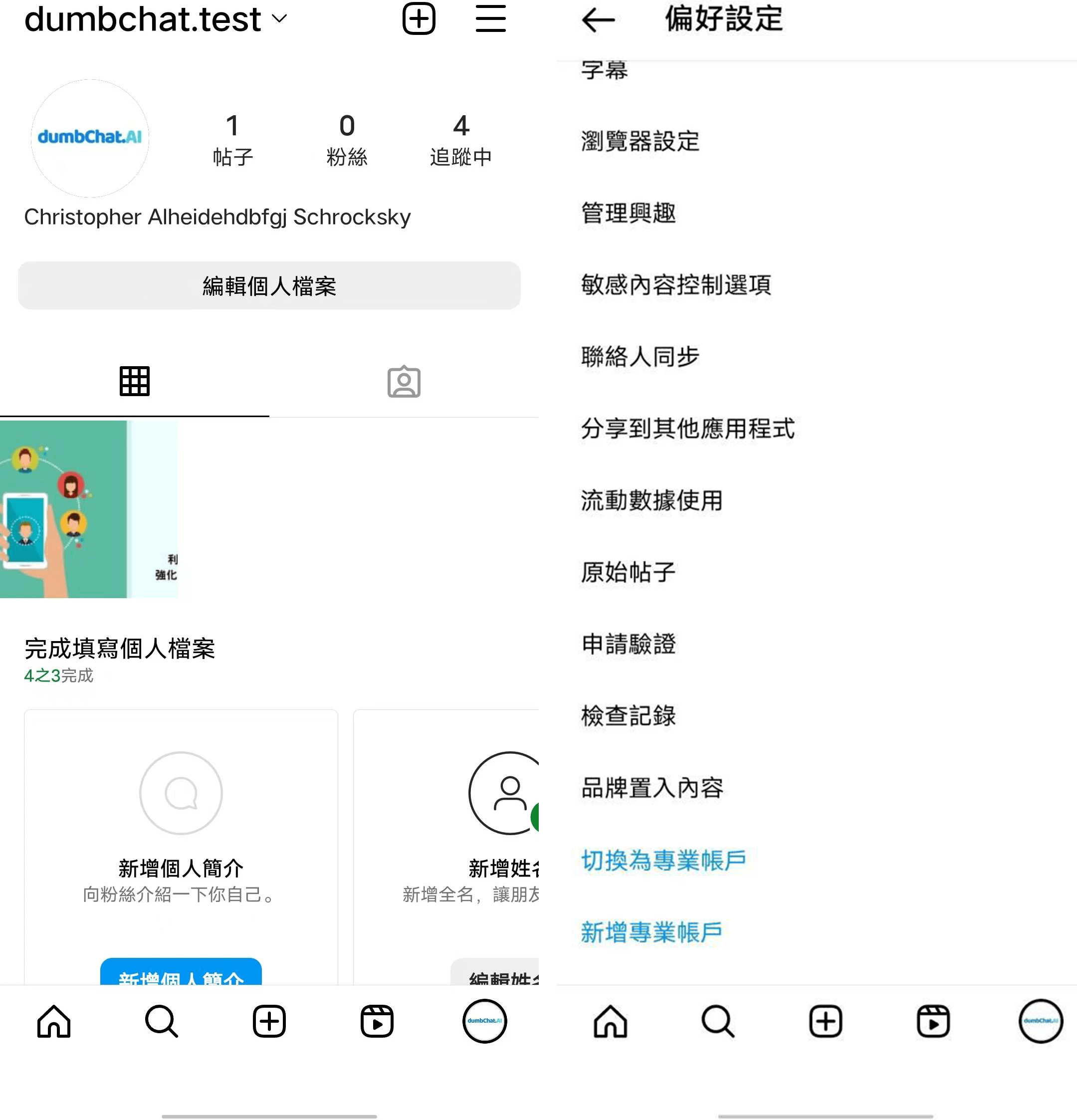
As shown in the image, you can access your profile, then select “Settings,” and click on “Switch to Professional Account.”

Before switching to professional mode, please ensure you have a Facebook fan page and serve as an administrator of that page. Next, you’ll need to link your personal account with your Facebook account so that the system can automatically retrieve relevant information from your Facebook fan page.

However, switching to a professional account also comes with its limitations:
- Public Account: After switching to a professional account, your account will automatically be set to public, meaning anyone can view your account and posted content. While you cannot set it to “private account,” you can always switch back to a personal account at any time to maintain privacy and control.
- Limit on Linking Facebook Fan Pages: A professional account can only link to one Facebook fan page. If you have multiple fan pages or wish to publish posts to different Facebook accounts simultaneously, this may be limited. Ensure you select the most important or relevant fan page to link to.
How to use the IG Insight Report?
As shown in the image, after converting the account to a business/creator account, below the account name, there will be gray text displaying the account’s category. IG operators can click the “Professional Dashboard” button below to view the Insight Report.

What information does the IG Insight Report provide?
The IG Insight Report is mainly divided into two parts. First is the “Overview” section, which allows Instagram account operators to understand the overall community and the characteristics of followers. Second is the “Your Content” section, where you can separately view the performance data of posts, stories, Reels, videos, live broadcasts, and ads. Next, I will detail these contents.

Customizable features based on time range provided by the IG Insight Report
Instagram account operators can view Insight Reports for different time ranges according to their needs. In addition to the default options of the past 7 days, 14 days, 30 days, last month, and the past 90 days, you can also manually select dates to view specific time ranges (up to the past 90 days), making it convenient for you to evaluate the impact of specific community activities.

As shown in the image, after accessing the IG Insight page, click on “Custom” to enter the screen on the right, and select the time range according to your needs. (This is an illustration, not real data.)
How to use the IG Insight Report?
Upon entering the IG Insight Report interface, you’ll first see the “Overview” section, which includes the following subsections: Account Reach, Interactions, and Total Followers. IG account operators can click on each item to view detailed data and analyze the account’s status based on the following data analysis points.
Number of interactive accounts
“The number of interactive accounts” represents the number of unique accounts that have interacted with the content on IG. Through the IG Insight Report, operators can obtain an overview of account interactions, including characteristics of the interacting audience, the proportion of fans and non-fans, and the interaction status of posts. These reports provide detailed data on audience interaction behavior, helping operators gain deeper insights into the preferences and interests of their target audience.

Number of accounts reached
“The number of accounts reached” represents the number of unique accounts that have viewed an IG account’s content at least once. The more accounts reached, the higher the exposure level of the account on IG. Operators can use the “Reach” report to understand which types of content have the best reach and adjust the proportion of post types accordingly to achieve marketing goals. These reports help operators better understand their target audience, optimize content strategies, and attract more viewers.

Total number of followers
In the “Total Followers” page, you’ll see a “Follower Growth Trend Chart.” IG account operators can observe changes in follower count through this chart and speculate on potential reasons for peaks and valleys in follower count (e.g., posting a particular post attracting a large number of followers) or identify any cyclical patterns. By examining the content of the IG Insight Report, you can further consider future community strategies. Through in-depth analysis of this data, you can better understand your account’s performance on Instagram and make corresponding adjustments and optimizations.
Understand the performance of your shared content, gain insights into IG, and devise improvement methods.
In the “Your Content” section, the IG Insight Report categorizes your previously published posts by format, allowing you to separately view reports on posts, stories, Reels, videos, live broadcasts, and ads. You can also compare the effectiveness of your posts with similar types directly. Additionally, you can click the “View Insights” button below a specific post to analyze its performance data. Through these reports, you can gain a deeper understanding of how your content performs in different formats and devise corresponding improvement methods.

探索相似貼文的成效比較
By clicking on “View Insights” below a post, you can access detailed data about that specific post, including post reach, engagement, and further analytical information. These data will include the source of reach, the effectiveness of various interactions (such as likes, shares, saves, and comments), and the number of profile visits, among others. These reports will help IG operators assess the marketing effectiveness of individual posts.
Explore the effectiveness comparison of similar posts
In the “Posts” section, Instagram (IG) operators can use the Insight Report to select the desired metrics for evaluation, such as impressions, follower count, profile visits, and more. After setting the time range, the IG Insight Report system automatically sorts and presents similar posts with good performance.
The editor suggests starting with the “Post Engagement” data when comparing post effectiveness. By comparing which themes of posts generate the most interest from followers, you can prioritize content related to those themes in future social media content design, thereby increasing fan engagement.
Frequently Asked Questions
Q: How to interpret the data in the Insight Report?
A: Interpreting data is a common challenge, requiring a careful understanding of each metric’s meaning and how to analyze trends and patterns. You can refer to Instagram’s official documentation or related tutorials to gain more information.
Q: Is there a delay in updating the data in the Insight Report?
A: Yes, there may be some delay in updating the data in the Insight Report. This depends on the time it takes to collect and process the data. Therefore, when conducting real-time data analysis and response, it’s essential to consider the frequency of data updates.
Q: Can Insight Reports be customized to meet specific needs?
A: Currently, the customization features of the Insight Report are limited and cannot be fully tailored to individual preferences and needs. However, you can utilize the data metrics and analysis provided in the Insight Report to make adjustments and improvements according to your specific requirements.
Conclusion
The IG Insight Report is an indispensable tool for operators, allowing them to quickly understand the overall performance and effectiveness of their accounts. By carefully studying the meanings of various indicators in the Insight Report and analyzing the data in depth, operators can develop more attractive content strategies, attracting more followers and potential customers. This precise content planning and strategy adjustment will drive continuous growth and development of IG accounts, enhancing brand influence and visibility. The IG Insight Report provides operators with valuable data insights, making it one of the key tools for achieving goals and success.
Learn more > >
Multiple people in the team share WhatsApp? How is it done?
【2022 Teaching】How to use WhatsApp to send bulk messages
【Newest in 2022】Introduction to useful functions of WhatsApp! How does WhatsApp voice-to-text?
Last Updated on 2024-05-07





