
目錄
WhatsApp is for individuals who use it for personal communication. While WhatsApp Business, as the name suggests, focuses on company owners and allows them to communicate with users. Initially, WhatsApp Business would only allow login on a single mobile phone or computer at the same time, recently WhatsApp officially launched a new function – “WhatsApp Business multi-device login”. However, while using the new function, we experienced some bugs and noted that sometimes it does not completely synchronize the messages on different devices.
dumbChat.AI is a system that connects and integrates your social media and instant messaging accounts such as WhatsApp, FB messenger etc.. The intelligent robot can quickly respond to customer needs, automatically process orders and speed up transactions. Click here for pricing details.
Bugs in WhatsApp Business’ multi-device function
Although WhatsApp Business can be used on multiple devices at a time, there are some issues with it. Devices could be out of sync. To put it simply, at times, messages you receive on the computer might not be received on the mobile phone, or vice versa. You may see the error “Waiting for this message. This may take a while” even when the network works perfectly and the error remains after waiting. This function is supposed to be applied to multiple devices and users to use the same WhatsApp Business account at a time. However, it is understandable as it is still a beta version, and it is normal to have issues. Although subsequent updates may fix this problem, it is very inconvenient to use now, which also affects the normal use of WhatsApp Business!
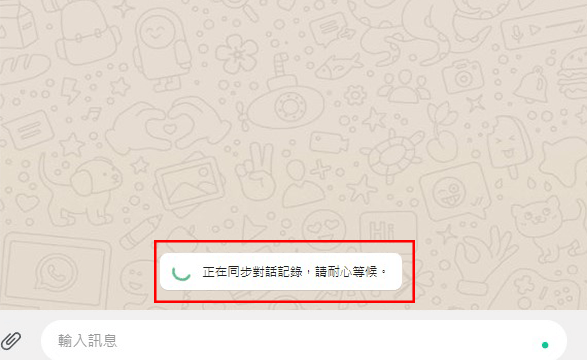
WhatsApp multi-device login bug
If you have joined WhatsApp’s beta program but couldn’t synchronize messages on multiple devices, then this function cannot achieve the main purpose it was designed for. If this happens, it is best to leave the beta program and remove WhatsApp’s multiple devices function.
Tutorial on leaving IOS WhatsApp multi-device
1. Enter the WhatsApp interface and click “Connected Device”;

2. Here, you can see if you have joined the multi-device beta. Tap on it;
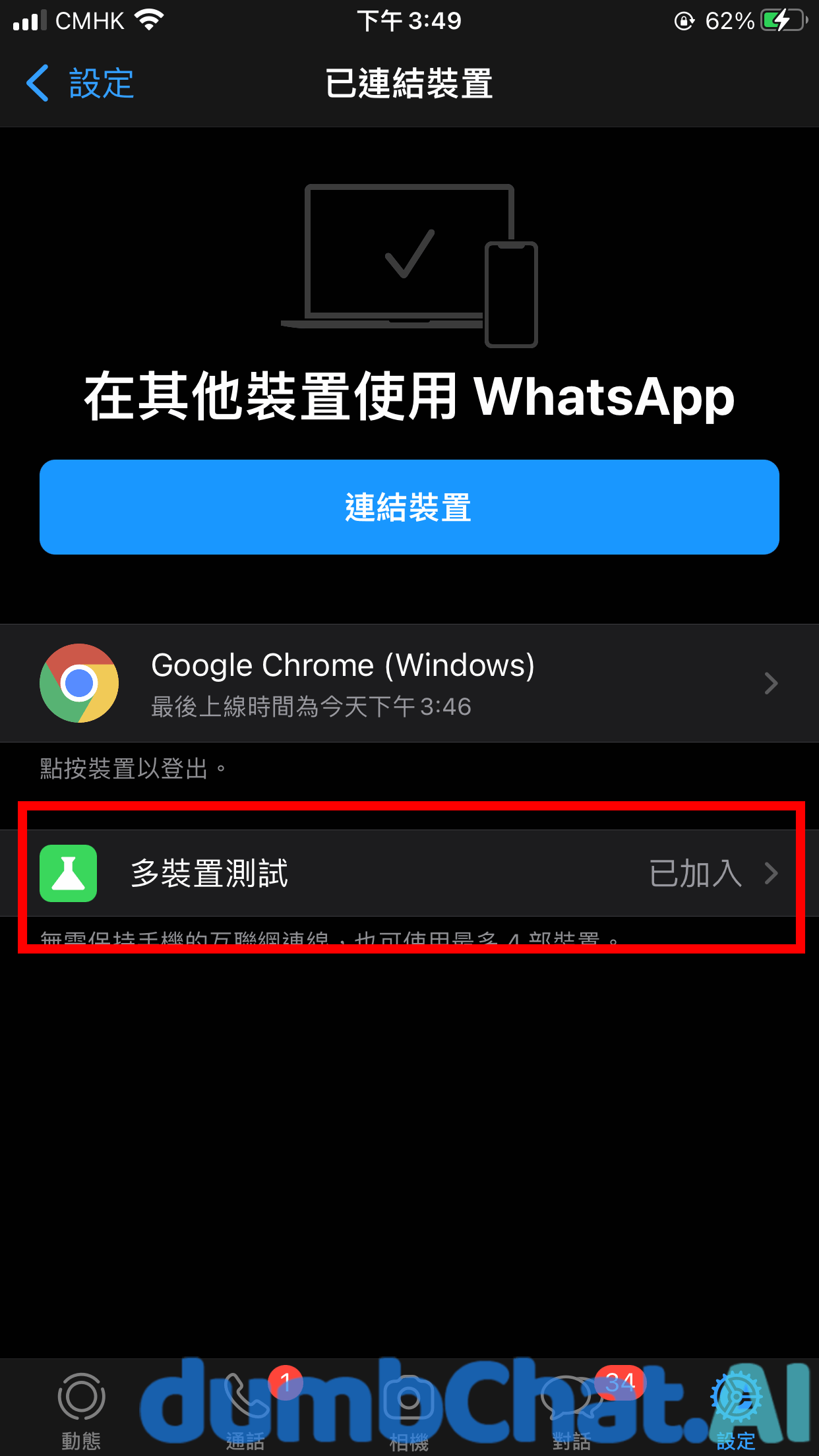
3. Now, tap on ‘Leave beta’ to pull out of the beta testing;
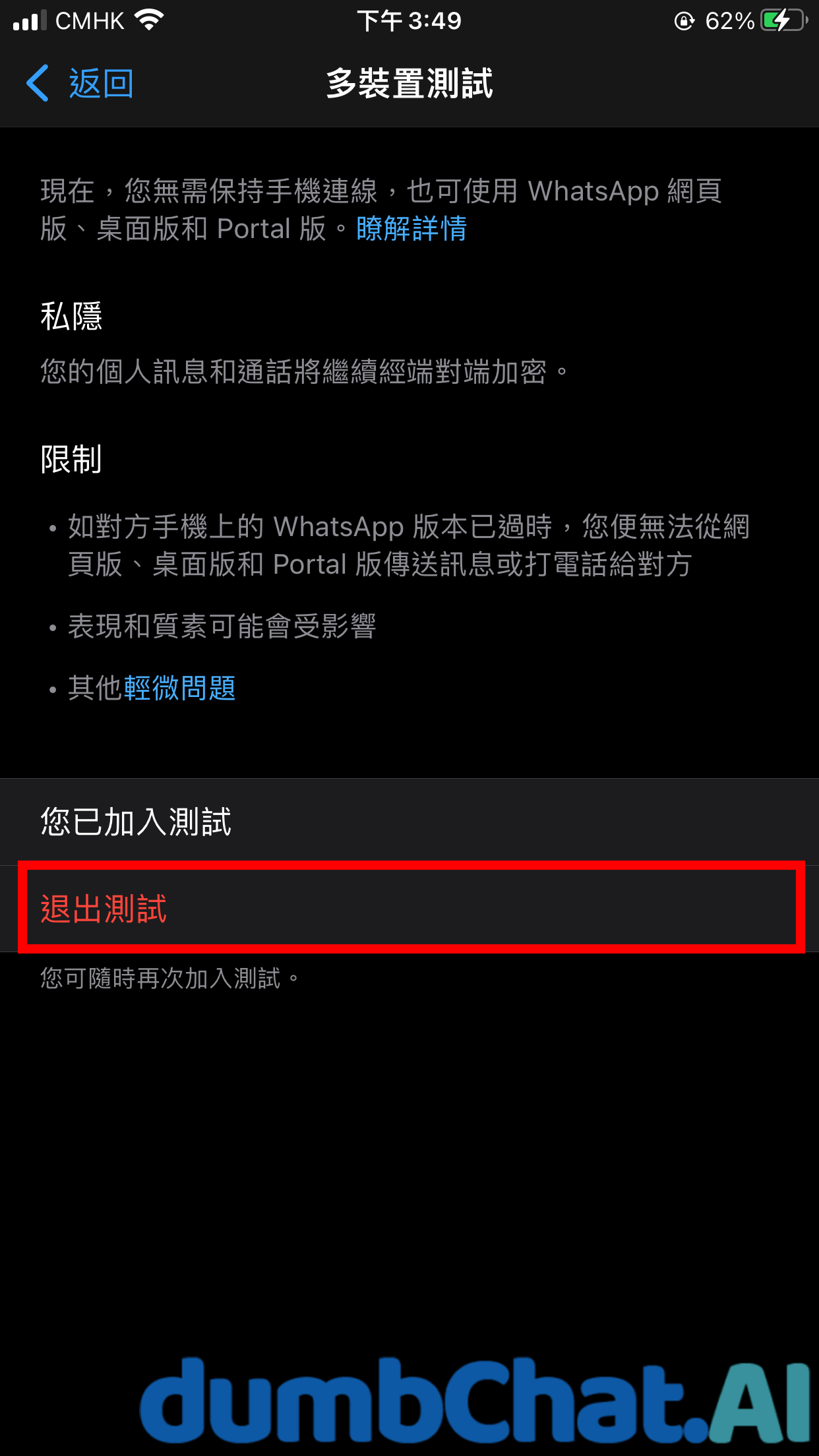
4. Just select “Continue”.
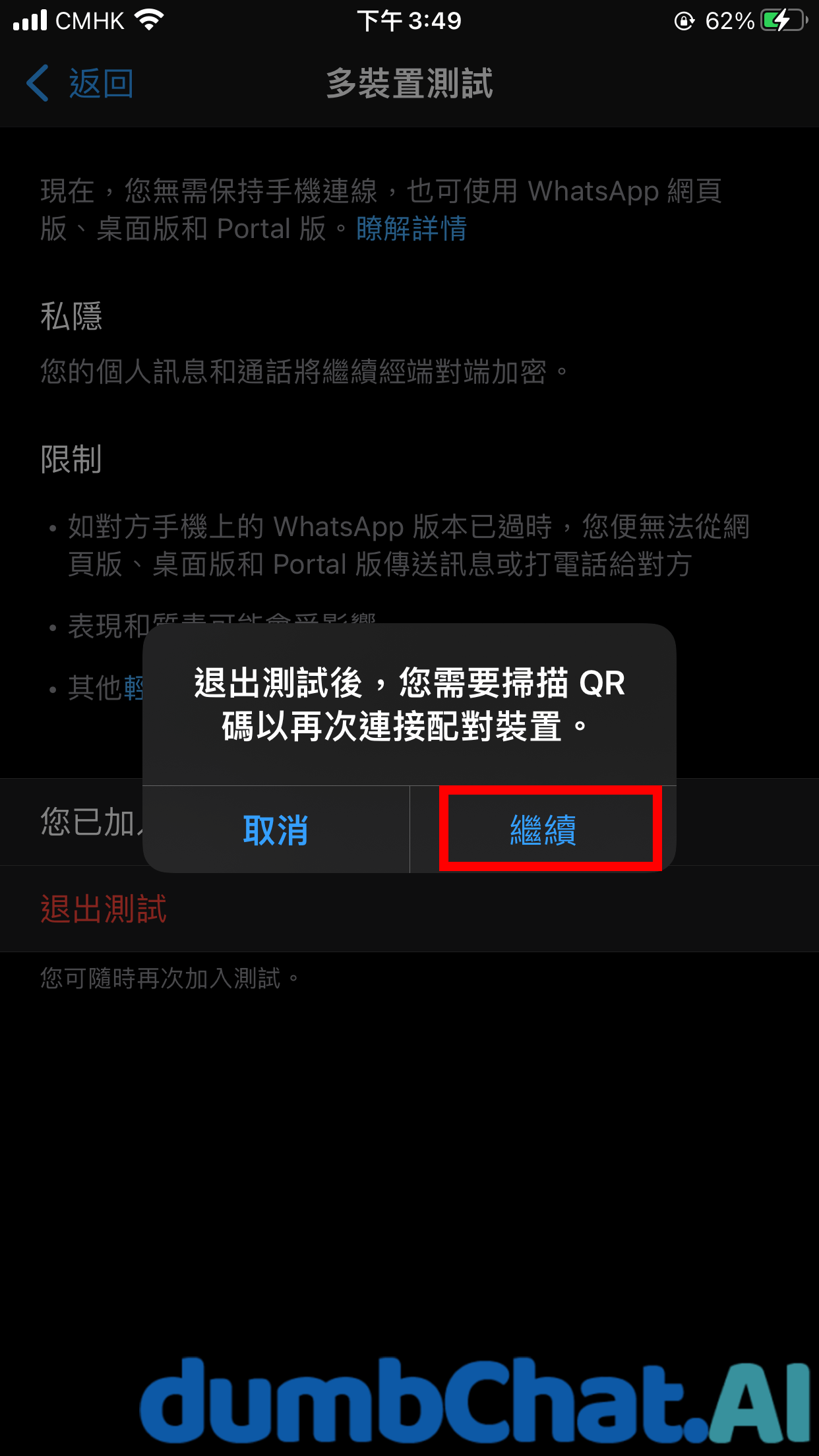
Tutorial on leaving Android WhatsApp multi-device
1. Open WhatsApp, tap on More options ,and click “Connected Device”;
,and click “Connected Device”;

2.Click “Multi-device beta”;

3.Click “Leave beta” below;
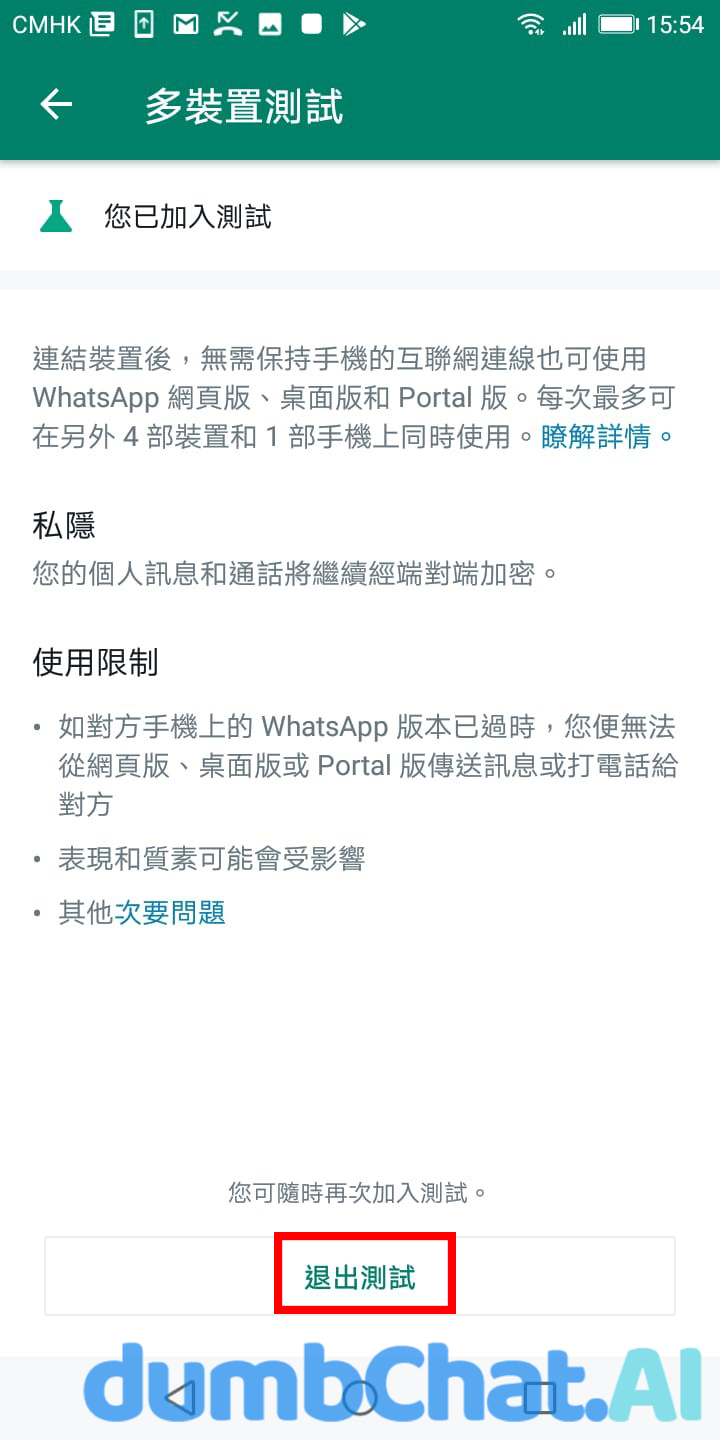
4.Just select “Continue”.
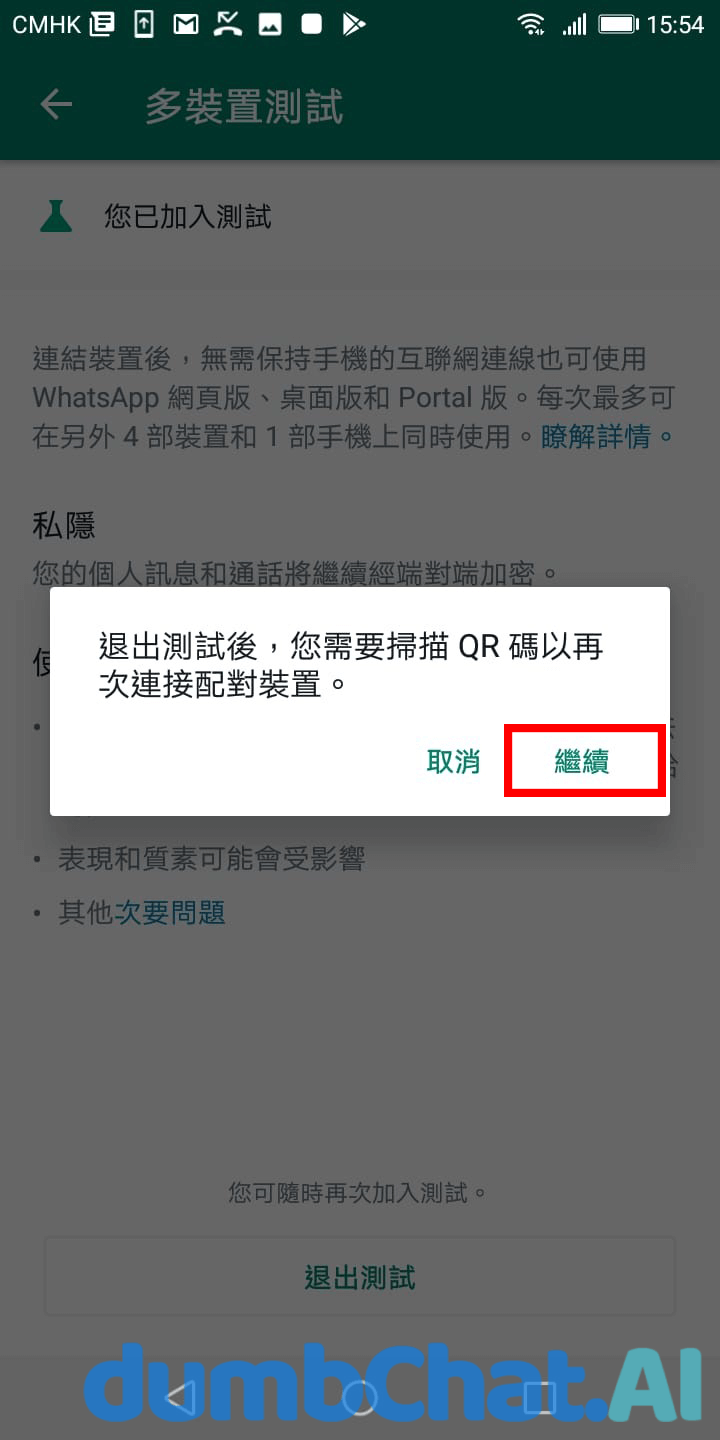
使用上面的方法可以直接退出多裝置測試,就不會出現手機無法同步其他裝置上訊息的情況。
Using the above method, you can leave the multi-device beta program so that messages on mobile phones would not be synchronized on other devices.
But sometimes it is essential to use WhatsApp Business on multiple devices, and some businesses even use it on over four devices. WhatsApp’s multi-device login function would not meet some of these requirements, and dumbChat can perfectly meet these needs.
dumbChat multi-device login function
dumbChat integrates multiple instant messaging platforms of social media and allows users to log in to the same WhatsApp Business account on different devices at a time. You can use the same WhatsApp account on up to four devices at the same time. dumbChat allows not only WhatsApp, as well as enterprise chatbots, Facebook Messenger, WeChat, etc. to be logged on different devices at the same time. dumbChat, a one single platform, allows multiple people to use the same social account on different devices at the same time, and hence customer service representatives are able to serve customers at a time, reply to customers immediately and quickly without missing any messages.
dumbChat system
dumbChat, an instant messaging platform tailored for social media, which integrates WhatsApp, official website Chatbot, Facebook, WeChat and allows businesses to communicate with customers on different instant messaging apps within the same platform. It also supports multiple users to log in at the same time to handle customers’ messages.
dumbChat is a convenient information management system, which is equipped with functions such as multi-user login, scheduling broadcast message, automatically reply to customer queries based on keywords, assigning roles to customer service representatives, label classification and quick reply, etc.. It can also record customers’ information and preferences, follow up on conversations, etc. to improve customer service efficiency. The AI robot’s 24/7 service helps to save time and cost significantly and allows your employees to focus on complicated customer issues. Moreover, dumbChat’s data analysis feature helps you to understand where your customers come from, traffic source, customers’ purchase history and chat data, therefore have a better understanding of your customer behavior, capture opportunities and explore potential customers.
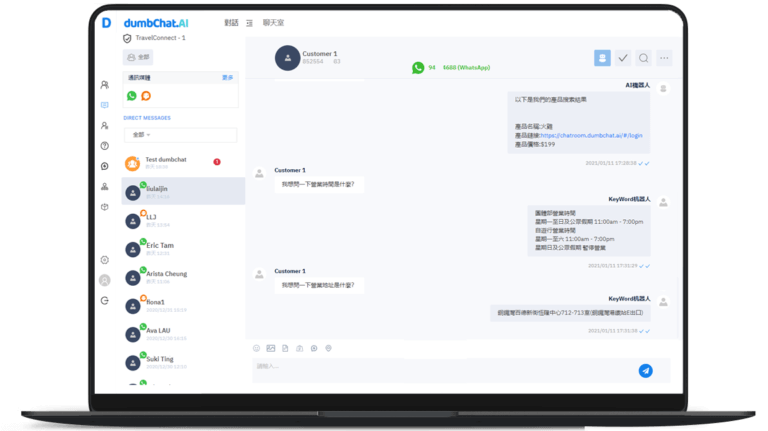
Learn more about WhatsApp marketing tips >>
Last Updated on 2024-05-17





