
目錄
Contact synchronization is a widely used feature on mobile phones, allowing you to add friends’ and family members’ phone numbers to your contact list. When using WhatsApp, you can enable the feature to sync contacts, adding those who are using WhatsApp to your WhatsApp contacts.
dumbChat.AI is a system that connects and integrates your social media and instant messaging accounts such as WhatsApp, FB messenger etc.. The intelligent robot can quickly respond to customer needs, automatically process orders and speed up transactions. Click here for pricing details.
Sync Contacts on WhatsApp
To do this, you will have to grant WhatsApp permission to access your contacts due to privacy issues. Here’s how to do it:
iPhone:
- Open “Settings”.
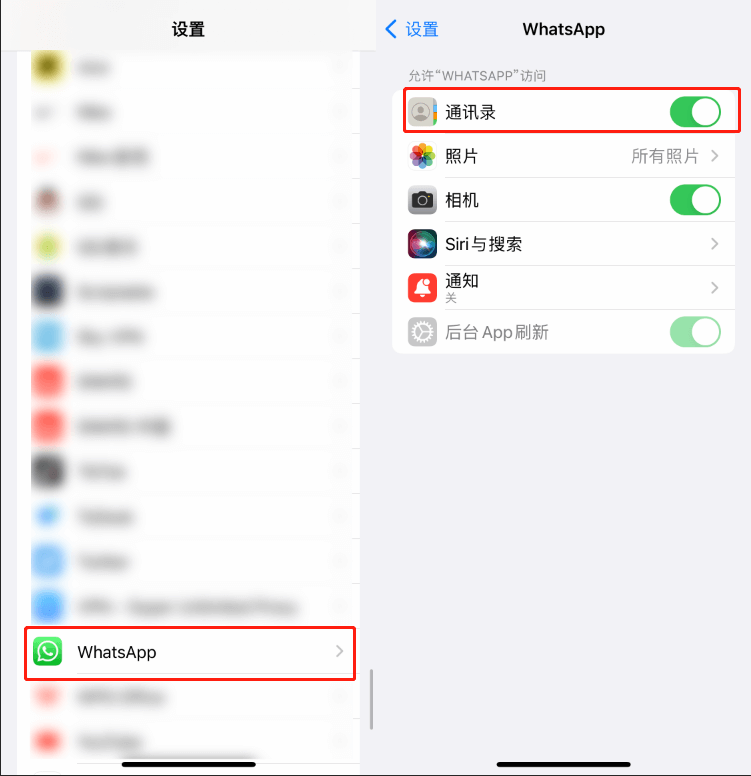
2.Go to “Privacy & Security”.

3.Click on “Contacts”.
4.Enable WhatsApp to access your contacts.
Android:
- Open “Settings”.
- Go to “Apps”.
- Choose “App Management” or “Application Manager”.
- Search and select WhatsApp.
- Tap on “Permissions Management”.
- Find “Enable Contacts” and select either “Allow Only While Using the App” or “Always Allow”.
Frequently Asked Questions
Q: Why do I fail to sync contacts on Whatsapp?
A: It is often due to users not granting WhatsApp permission to access contacts. Without this permission, WhatsApp is unable to read your contacts and sync them.
Q: Can I contact someone on WhatsApp if they do not have my number saved in their contacts?
A: Yes, you can! Click here to learn more: [WhatsApp Link] Send message on WhatsApp without Adding Contacts!
Q: How do I troubleshoot if WhatsApp fails to sync contacts?
A: It may be due to insufficient phone storage or network issues. If these are not the problems, try reinstalling or updating WhatsApp.
Q: Why can’t I see the contact names after syncing?
A: This could be because the contacts do not have WhatsApp accounts, or their phone numbers are saved without the correct area code.
Learn more about WhatsApp marketing skills > >
Last Updated on 2023-08-15





