
目錄
WhatsApp is the most frequently used instant messaging tool and has considerable importance in Hong Kong. It is said to be one of the must-have software for every mobile phone in Hong Kong. The pain point of using WhatsApp is that it requires saving the contact number in your phone’s address book before beginning a conversation. However, there could be people who you hardly contact and will most probably delete the contact afterwards. Are there any tricks to tackle this problem? Here we are going to introduce WhatsApp’s “hidden feature”.
dumbChat.AI is a system that connects and integrates your social media and instant messaging accounts such as WhatsApp, FB messenger etc.. The intelligent robot can quickly respond to customer needs, automatically process orders and speed up transactions. Click here for pricing details.
Tool for sending WhatsApp messages without saving the contact number
Free WhatsApp Link Generator
dumbChat here presents the link widget that enables you to start a WhatsApp conversation without saving the contact number. Handy and convenient! Feel free to bookmark this page!😎
Note: dumbChat will not collect and store phone numbers / messages, feel free to use.
Tutorial for beginning a WhatsApp chat without saving the contact number in your phone’s address book
Step 1:
First you would need to know the contact number and country code of the person that you would like to contact, for example, Hong Kong’s country code is +852. The format of WhatsApp’s official universal link is as follow:
https://api.whatsapp.com/send?phone=< number>
Or
https://wa.me/
Where the is a full phone number in international format, omitting any brackets, dashes, plus signs, and leading zeros when adding the phone number in international format.
Example:
https://api.whatsapp.com/send?phone=85298589093
or
Note: Omit any brackets, dashes, plus signs and leading zeros
Step 2:
Copy the universal link and open it in the browser, and click “continue to chat”. You will then be taken to the WhatsApp app with a chat being open for the said contact.
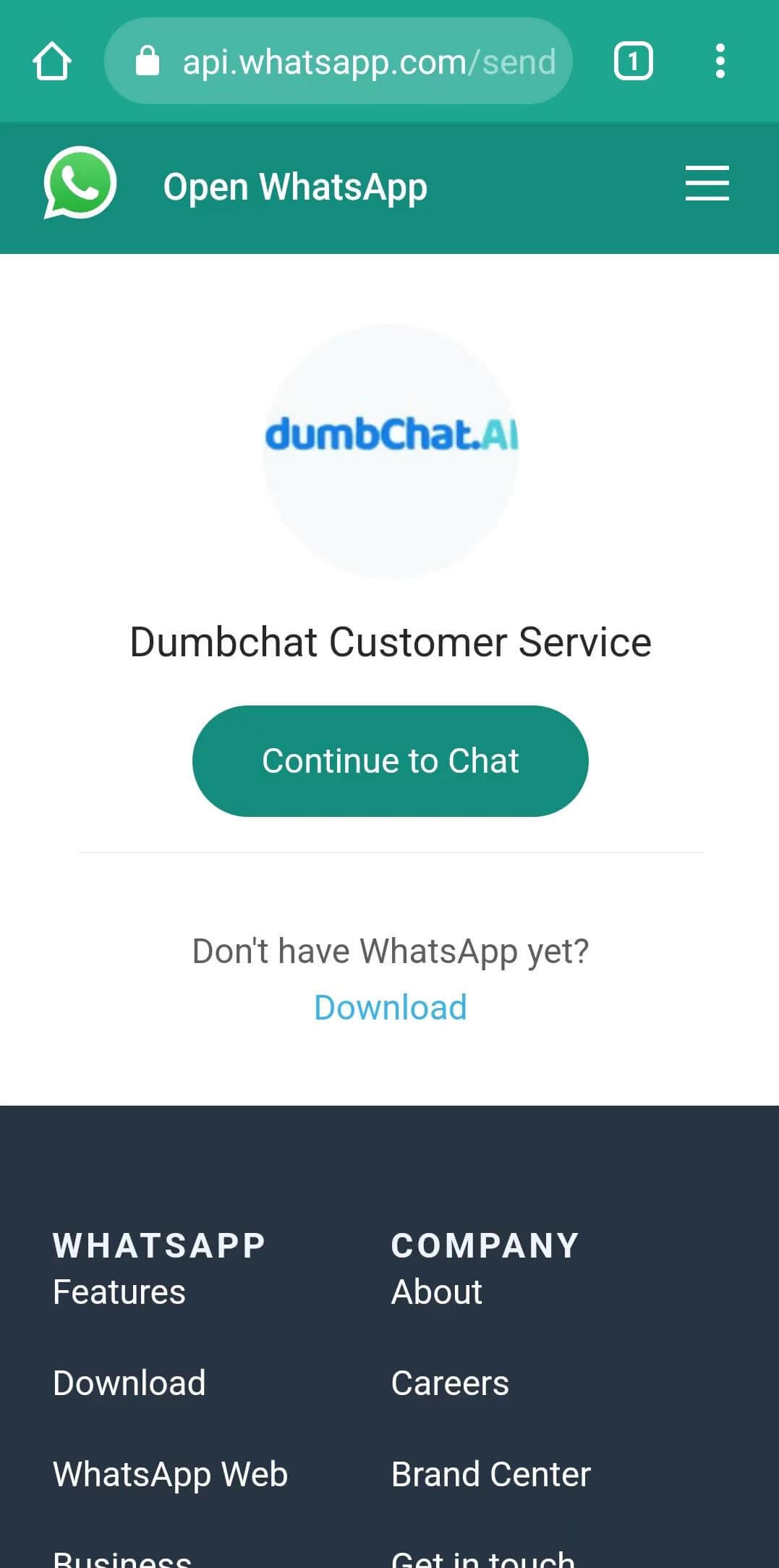
Step 3:
You will then be taken to the WhatsApp app. Click “allow”, a chat will be open for the said contact and you can now begin your conversation.
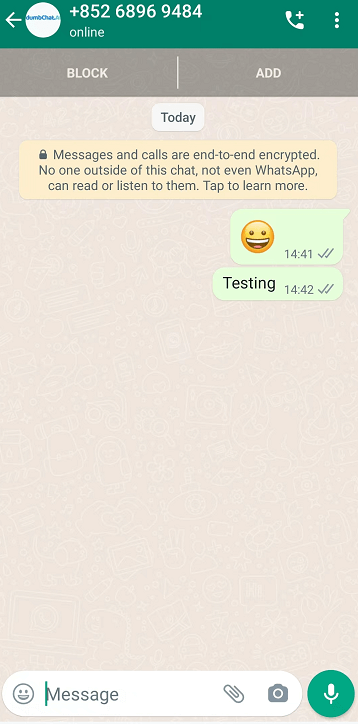
You can also treat WhatsApp as a strong marketing tool, imagine there is a link or QR code, you can send them to customers and they can simply start a conversation by clicking them. Moreover, there is a useful trick – you can create your own link with a pre-filled message! When customers click on the link, the pre-filled message will automatically appear in the text field of a chat.
Create your own link with a pre-filled message
In fact, WhatsApp Link has another useful trick which enables you to create your own pre-filled message:he pre-filled text will automatically appear in the text field of a chat when a user clicks on your chat link, making it easier to start a conversation.
Example:
https://api.whatsapp.com/send?phone=85298589093&text=Hey there! I would like to know more about dumbChat’s service.
WhatsApp link Shortcuts
If you need to frequently use WhatsApp’s universal link, you have to copy and paste the universal link and then type in the contact number which is tedious. Most of the input sources do have the shortcut feature which enables users to simply create their own keyboard shortcuts by typing the link “https://api.whatsapp.com/send?phone=”. Whenever you enter the shortcut, it will autocorrect into the link you entered and you can easily start a WhatsApp conversation by typing the phone number that you would like to contact.
Although the input methods of each system are different, shortcut is a general function which most systems have while settings may differ. Here we will introduce the method of setting up shortcuts on mobile phones and computers.
iOS Keyboard Shortcuts Tutorial
iOS system has its own input method to create a shortcut and when typed, it will expand into the complete word, phrase or sentence that you apply to it.
Go to Settings > General > Keyboard, then tap Text Replacement. Type in the link “https://api.whatsapp.com/send?phone=”, enter “wal” in the Phrase field and click Save.
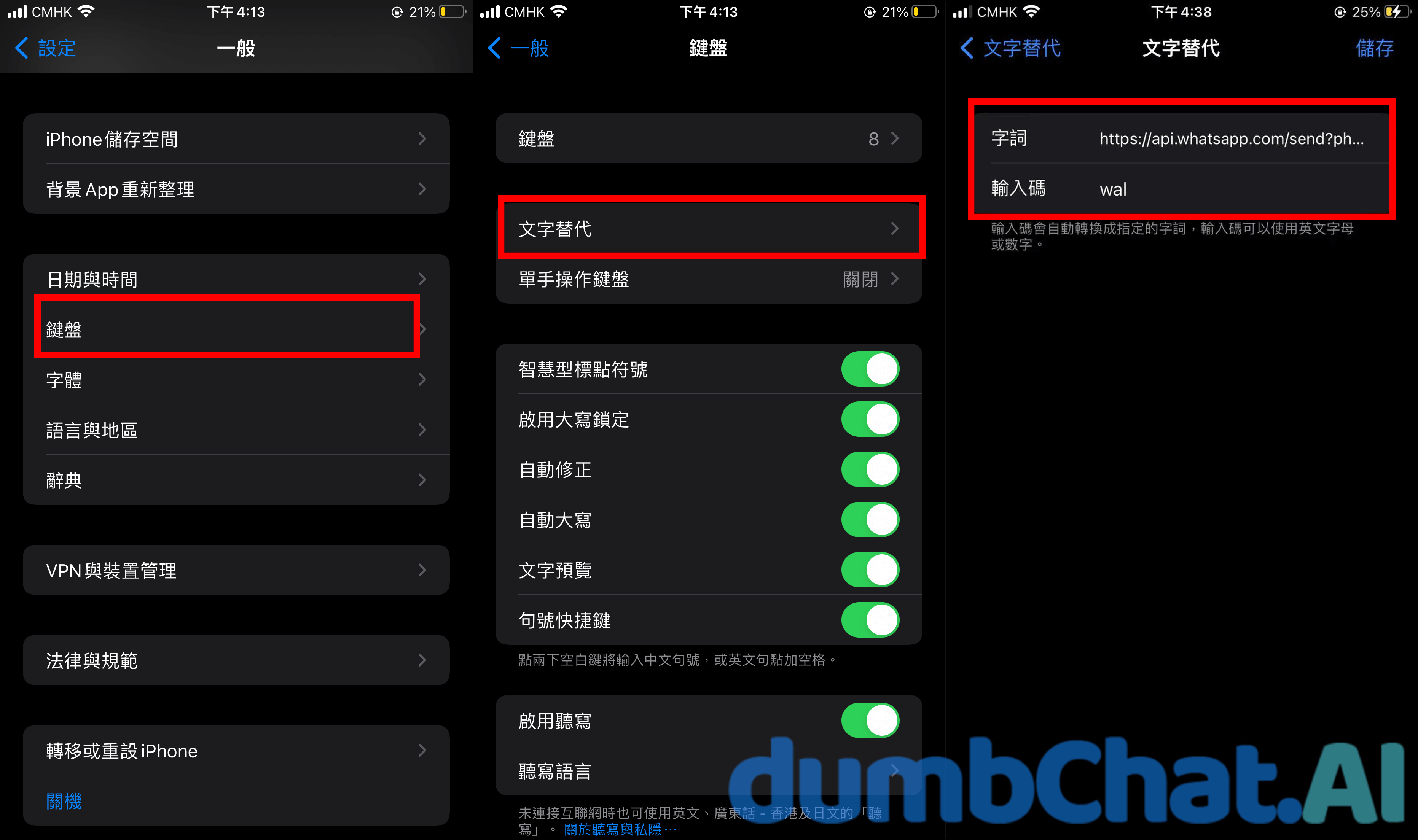
After you save, you are set. Whenever you type “wal” in web browser, the WhatsApp link “https://api.whatsapp.com/send?phone=” will appear. You can then simply begin a conversation by entering the phone number that you wish to contact.
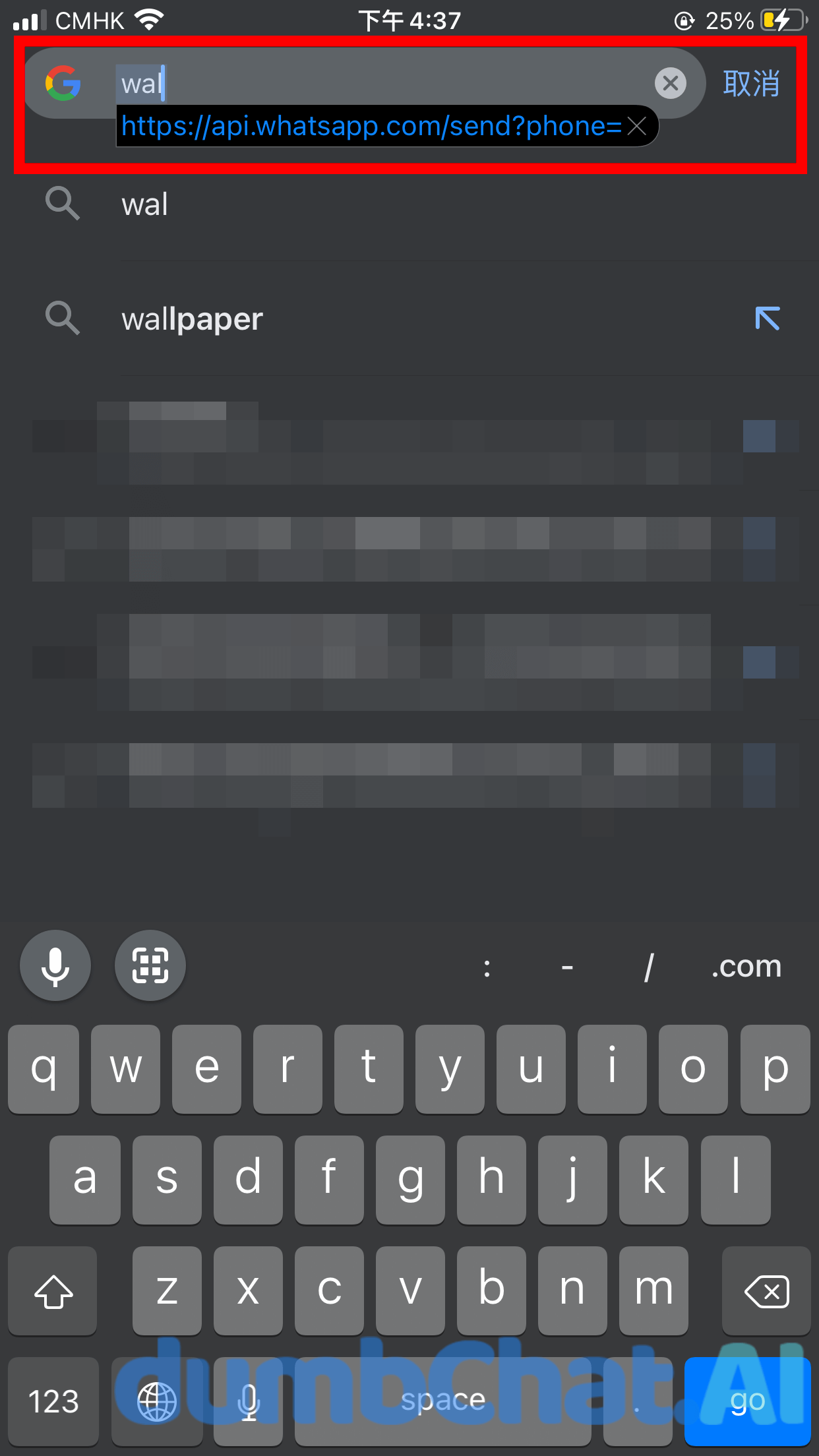
This is a very useful trick which saves time and gets your message across faster. You can set up text replacement for the WhatsApp URL link, as well as any other word or phrases that you would like to shorten. You should try to avoid using frequently used words or phrases, as it may cause typing errors. There are various input methods for Android system, yet all of them are able to add custom text shortcuts.
Application of WhatsApp Link
There are mainly two ways to apply the WhatsApp Link. First, contact a person using the WhatsApp Link without having to add the phone number to your contact. Second,to enable people to contact you through WhatsApp Link.
Contact A Perosn via WhatsApp Link
We may receive many business cards, which contain contact information of potential business partners. Some of these potential business partners could end up being actual business partners which some point of connection is made with your prospect, while some could be irrelevant. However, it is unlikely that you are able to determine the person’s relevance in a short time. If you simply add contact numbers shown on every business cards that you receive to your WhatsApp contact list, your list would be overwhelmed with unwanted and irrelevant contacts that you will seldom contact. Therefore, you can organize the contact information on these business cards into a list with remarks on each of the contact and attach the corresponding WhatsApp contact link. When you need any of the contactit, you can quickly search and retrieve the required information from this form.
Let People Contact You via WhatsApp Link
This is also one of the most common ways to apply WhatsApp Link. There are two commonly applied ways. First, is to add a button with WhatsApp link in your website, so that customers can directly reach this profile through this button. Second, is to create a QR Codeor convert it into a short link. When doing offline activities or promotions, customers can directly scan the QR Code to contact the merchant, which is convenient for customers who are interested to obtain more information.
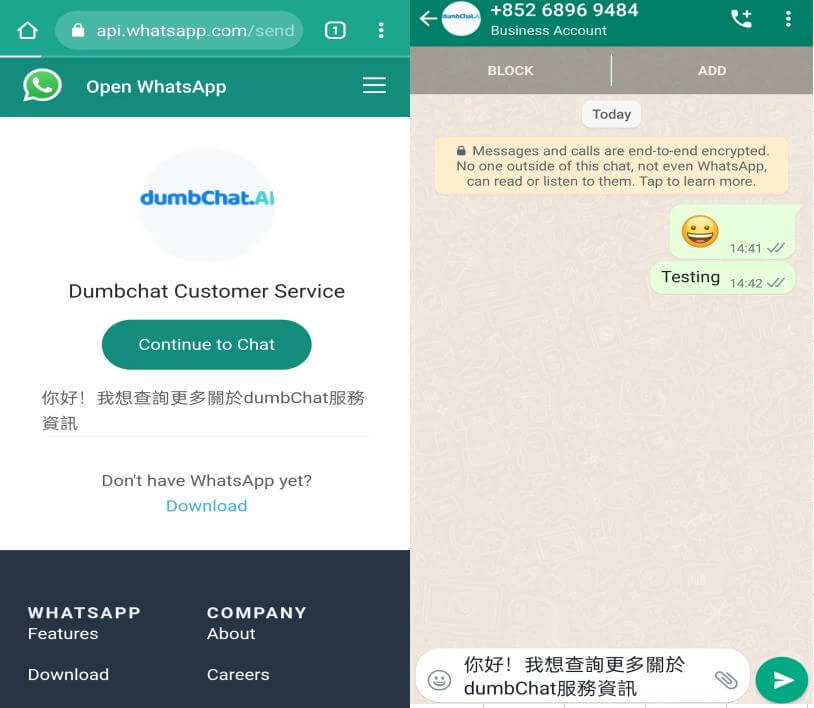
Tutorial for Generating WhatsApp QR Code
- Click to enter theClick to enter theselect “URL” under “Choose QR code type”, and enter WhatsApp link in the text field.
- On the right, you can customize the QR code with particular size or color of the QR code, and even add a logo, etc.
- Click “Download QR Code” to download it.
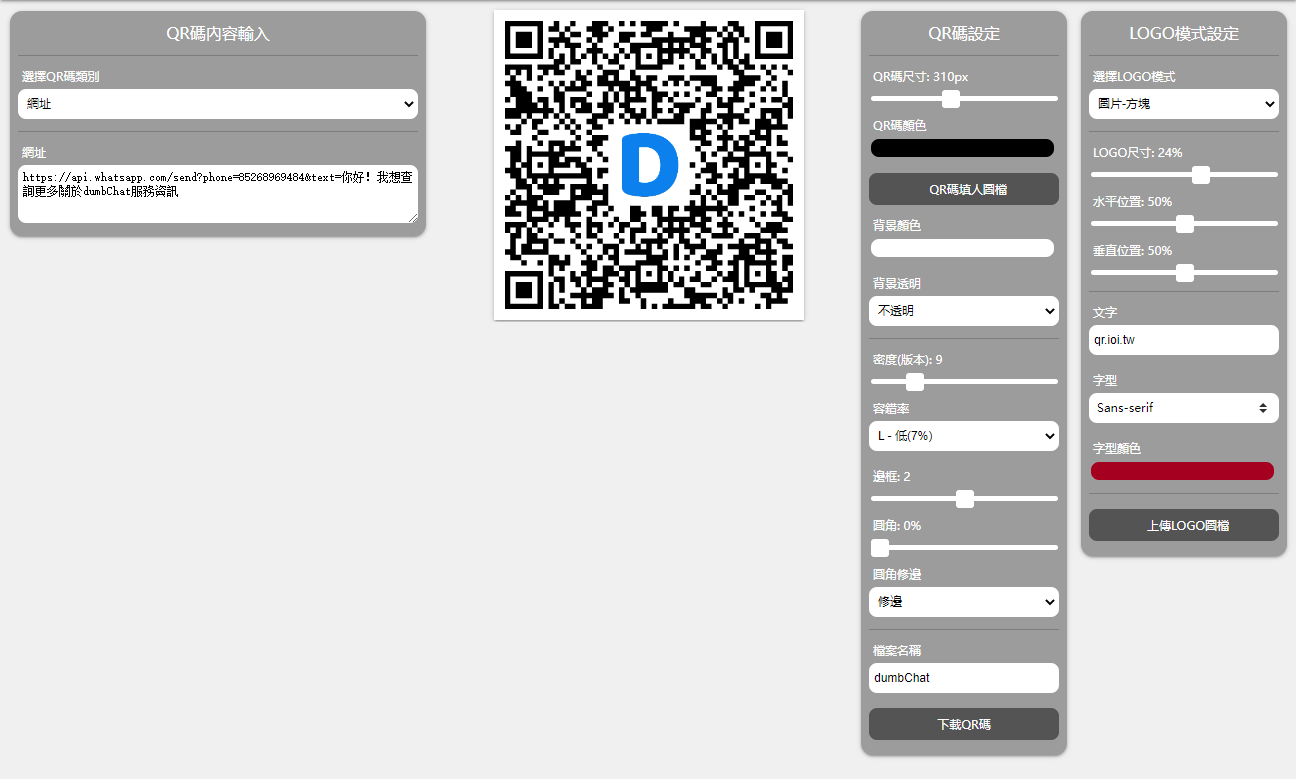
With this QR code, customers can scan it and contact you directly.
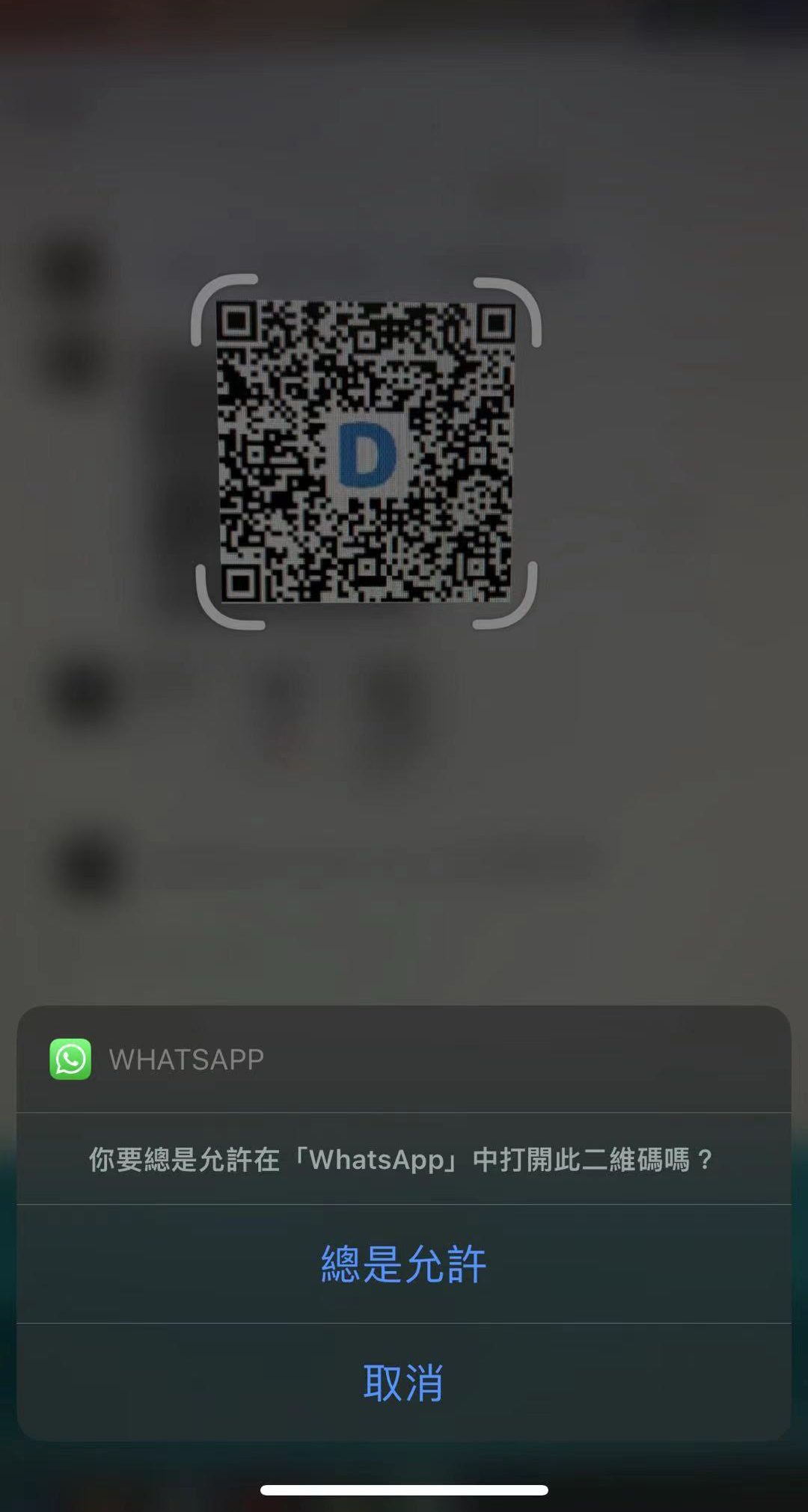
>>Learn More WhatsApp Marketing Tips
| unblock WhatsApp account | WhatsApp backup | WhatsApp Broadcast |
| WhatsApp link | Dual WhatApp accounts | WhatsApp on Multiple Devices |
Last Updated on 2024-12-03





