
目錄
Large number of businesses in Hong Kong have been strongly asking for having multiple users from a team logging in to a WhatsApp Business account simultaneously and customers being served by the same WhatsApp Business account. Here we are going to put forward three approaches to achieve multi-user on WhatsApp Business, namely WhatsApp’s latest feature of using it on other devices, WhatsApp business API and dumbChat. Each method has its own pros and cons. Let’s go through the approaches.
dumbChat.AI is a system that connects and integrates your social media and instant messaging accounts such as WhatsApp, FB messenger etc.. The intelligent robot can quickly respond to customer needs, automatically process orders and speed up transactions. Click here for pricing details.
WhatsApp initially has the feature that enables users to use WhatsApp on your mobile device and laptop, whilst using Whatsapp on multiple devices is just an extension to the former which allows users to use the service on up to four non-phone devices at one time. Such multi-device support is still at its final stages of testing, users of personal WhatsApp and WhatsApp Business can find this function after updating to the latest version.
Using WhatsApp on Multiple Devices
WhatsApp initially has the feature that enables users to use WhatsApp on your mobile device and laptop, whilst using Whatsapp on multiple devices is just an extension to the former which allows users to use the service on up to four non-phone devices at one time. Such multi-device support is still at its final stages of testing, users of personal WhatsApp and WhatsApp Business can find this function after updating to the latest version.
Tutorial for Android Users
- Open WhatsApp > tap More options
- Tap Linked Devices.
- Tap Multi-device beta.
- Tap JOIN BETA.
- Once done, go back to the Linked devices screen and then tap the Link a Device button to link a new device.
- You will now be required to scan a QR code available on your secondary device to link it with your WhatsApp account.
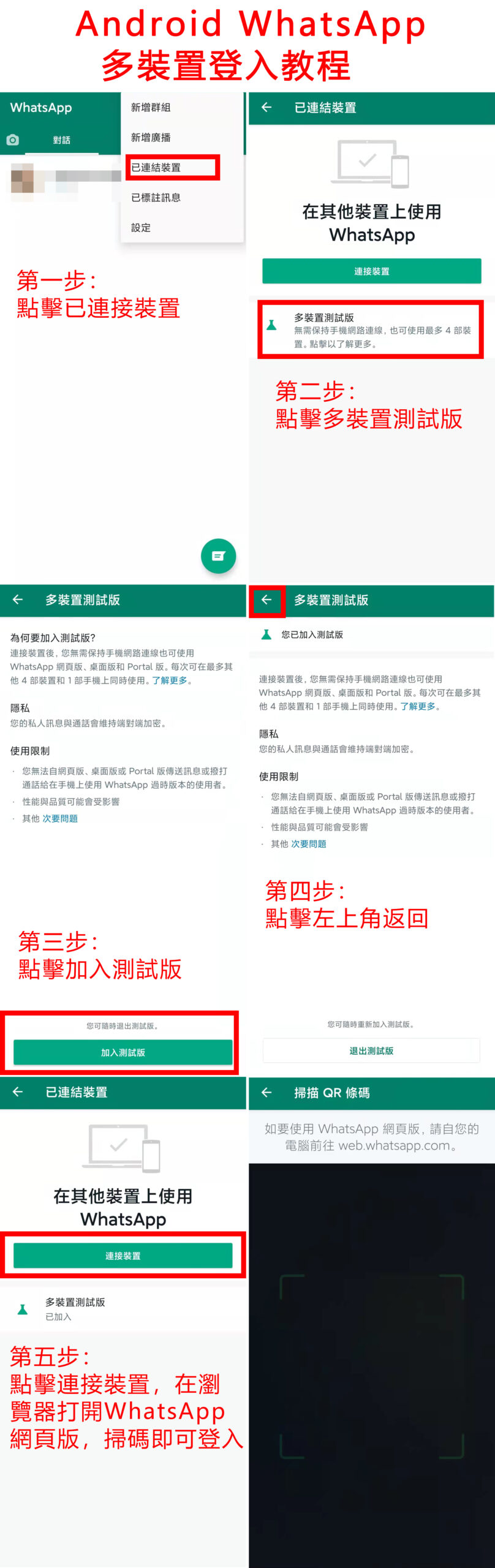
Tutorial for iPhone Users
- Go to WhatsApp Settings.
- Tap Linked Devices.
- Tap Multi-Device Beta.
- Tap Join Beta.
- Once done, go back to the Linked devices screen and then tap the Link a Device button to link a new device.
- You will now be required to scan a QR code available on your secondary device to link it with your WhatsApp account.
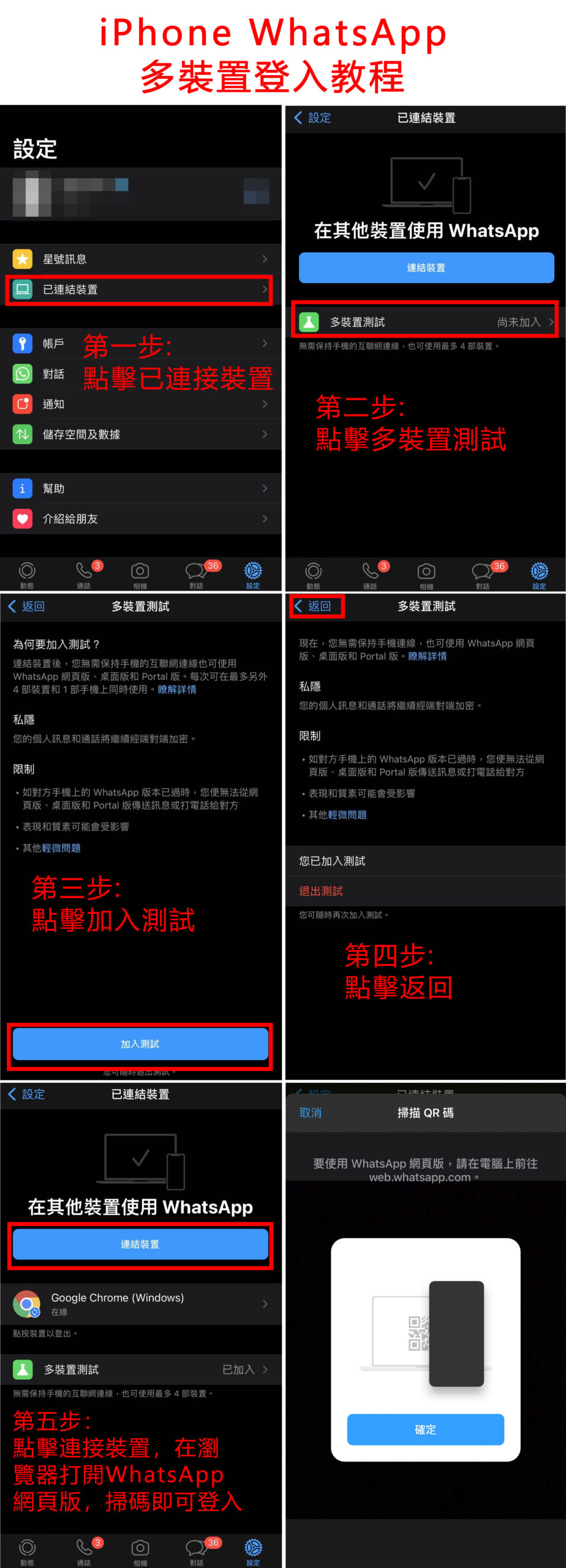
Restriction about multi-device functions on WhatsApp
- You can use WhatsApp on up to four companion devices at one time, but can only have one phone connected to your WhatsApp account at one time.
- Unable to clear or delete chats on companion devices.
- Unable to message or call someone who is using a very old version of WhatsApp on their phone.
- Unable to use it on tablets.
- Unable to create or view a broadcast list on companion devices.
WhatsApp’s built-in multi-device feature still has many functional restrictions which are far from meeting business needs. If you want to overcome these limitations, you will have to use WhatsApp business API and dumbChat.
What is WhatsApp Business API?
WhatsApp business API is designed for accounts that are large scale enterprises. As its name implies, the principle behind is to achieve various functions that are not readily available on WhatsApp and WhatsApp Business by way of integrating with various API programs. However, these API programs are only transmission tools built for certain functions, they can only be used after all functions are integrated into interfaces that are WhatsApp’s authorized official suppliers. Large scale enterprises can also design and build an exclusive interface for their own use.

WhatsApp Business Multiple Logins
WhatsApp Business is a software designed by WhatsApp for businesses. The basic version of WhatsApp Business also has the function of multi-user login. At the beginning, it only supported two users to log in at once, one using a mobile phone and the other using a computer. Afterwards, it rolled out the function of multi-device login. Now it supports simultaneous login for up to five devices, one mobile phone and four other devices. However, five devices may not be sufficient for some businesses with a large customer base and users are facing issues with multi-device beta such as unable to synchronize messages.( Check out here for more details: Facing issues with WhatsApp multi-device function? Messages cannot be synchronized?)
dumbChat Multiple Users Feature Tailored for Customer Service Team
1.Multi Login
dumbChat offers WhatsApp multi login feature and supports multiple users to operate one single WhatsApp account at once, meaning that users will no longer be restricted by the number of simultaneous login on WhatsApp. Multiple users logging in to the same or multiple WhatsApp accounts to serve customers simultaneously, and multiple customer service representatives managing one single WhatsApp account at once. They will be able to respond to customers’ inquiries without delay and avoid missing any incoming messages.
2.Role Delegation Feature
Services are usually managed by different customer service representatives in an organization, then customers will be put through to representatives with relevant expertise in fields related to requested services. dumbChat’s role delegation function enables users to assign customers to customer service representatives according to each customer’s needs and hence improving customer experience and raising turnaround time.
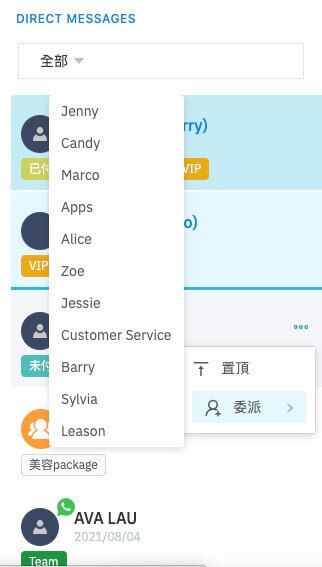
3.Customer Information and Profile
When reassigning a customer to a different customer service representative, the new representative will need to have a strong grasp on the new customer’s profile. Without a comprehensive customer profile, the new representative may have to approach the customer with repeated questions that were being asked by the initial representative, which will significantly reduce efficiency and deteriorate customer service quality. With dumbChat, you will be able to utilize the remarks function which allows representatives to make notes of customer information and keeps track of their spending such as products / services purchased, spending amount and conversations, etc.. When the new representative approaches the customer, he or she can simply refer to remarks left by previous representatives about the customer and therefore quickly learn about the customer’s profile and avoid miscommunication.
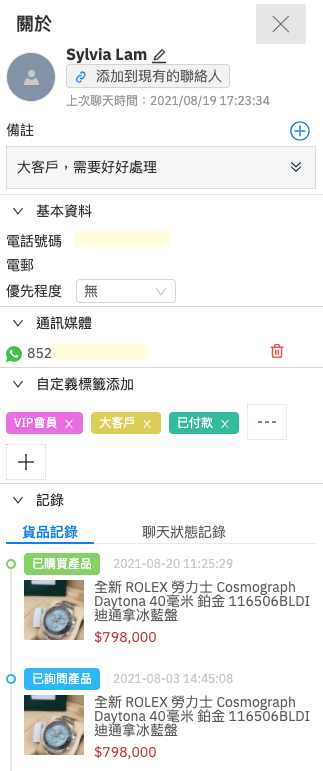
To maintain good customer relationships, timely reply is crucial. However, there could be occasions that plenty of customer inquiries coming in at once, one single customer service representative would be incapable of handling all the inquiries. If multiple representatives are able access the WhatsApp account, they can all respond to incoming enquiries and hence effectively prevent the situation of missing messages and fail to respond. After using dumbChat, multiple users can log in on different devices at the same time to improve customer service efficiency and quality. dumbChat’s basic version supports five users to log in simultaneously. Click here to get the price and plan details of dumbChat.
>>Learn More WhatsApp Marketing Tips
| unblock WhatsApp account | WhatsApp backup | WhatsApp Broadcast |
| WhatsApp link | Dual WhatApp accounts | WhatsApp on Multiple Devices |
Last Updated on 2022-09-22





