
目錄
WhatsApp is undoubtedly one of the most commonly used communication software in Hong Kong, everyone in Hong Kong has WhatsApp on their mobile phones, and many businesses use it to stay connected with their customers. What users fear the most is that one day when they log in to WhatsApp, the message ” Your phone number is banned from using WhatsApp, please contact support for help ” pops up, this means your WhatsApp account is suspended. Then many problems may come up, such as customers being unable to contact merchants, users may lose all of you contact and conversations, while registering a new account could be very troublesome. Sometimes a banned account can be revoked by appealing. Here dumbChat will show you what to do if your personal WhatsApp or your Business WhatsApp is banned.
Banned WhatsApp Account
Why WhatsApp banned your number? There are two situations when a WhatsApp account could be banned, one is blocked by WhatsApp contact, and the other is banned by WhatsApp, which are very different situations. Being blocked by a WhatsApp contact does not affect the normal usage of the account and only way to resolve is to wait for the contact person to unblocked. If WhatsApp banned your number, your WhatsApp account can be suspended immediately. When you log in to your WhatsApp account, the message “ Your phone number is banned from using WhatsApp, please contact support for help “. In this case, you will have to ask for a ban appeal right within WhatsApp to lift the ban.
WhatsApp Block – Block A Contact
We may want to block someone in certain occasions. WhatsApp is able to block personal accounts as well as business accounts.
Typically, WhatsApp accounts are registered with mobile phone numbers, in this case, people can send messages to customers either via WhatsApp or SMS. It’s understandable if you are getting messages from a business that they purchased with before, but many cases are spam. You may then wish to block someone’s WhatsApp account so they can no longer send you messages.
When marketing your business, be aware of the content and frequency of sending marketing messages. If messages are sent out too frequently, the message will be regarded as spam by customers, and your WhatsApp account will be blocked or reported by users, causing WhatsApp official to ban your number.
Reasons for WhatsApp Ban
There are many reasons why your WhatsApp account is banned. Not many users realize that WhatsApp has certain ‘Terms of Service’, which require to be followed and failing of may lead to a temporary or permanent ban. In general, the following activities may trigger WhatsApp’s ban:
- Send advertising messages that are too obvious.
- Send messages in large quantity in a short period.
- Being reported by multiple people.
- Build broadcast lists in large quantity in a short period.
- Change the devices or IP addresses frequently.
- Add contacts in large quantity and initiate multiple chats in a short period.
- Log in to a device that has logged in to a blocked account before.
- The mobile phone number or email address used for registration is not stable.
- Violate WhatsApp’s Terms of Service.
The above are the main reasons why WhatsApp accounts are banned. If you don’t want to be banned, try to follow the above rules.。

How to File An Appeal to Unban?
The way of unbanning Personal WhatsApp and Business WhatsApp are slightly different. Let’s introduce them separately.
WhatsApp account is suspended and would like to retrieve customer conversation and dat? dumbChat helps you get it done! Refund in full if fail to unban within 24 hours!
Click to unblock WhatsApp account
Unbanning A Personal WhatsApp Account
- After deleting WhatsApp, clear the cached data and reinstall the latest version of WhatsApp;
- Re-register an account with a previously blocked number.
- At this time, the message ” Your number is banned from using WhatsApp, please contact support for help” will pop up. There will be two options, “Cancel” or “Support”, click “Support
- Then you will be prompted to the appeal page, fill in the problems you have encountered in detail and remember to fill in English, type in your mobile phone number and area code at the end of the page, and try to sound mild
- After clicking next, you will enter the FAQ page, scroll to the end, select “This does not resolve my issue “, and then you will be taken to the email page
- Edit the content of the email, describe the details of problems you have encountered, and promise that you will abide bycomply with the WhatsApp’s Terms of Service going forward. The explanation must be polite and sincere and add a thank you at the end. Be sure to add your mobile phone number in the email and click send. Wait patiently, normally it takes 24 hours to respond
WhatsApp Unban Request Email Template::
Dear WhatsApp Customer Service Team,
My account is +*** ******* (toinsert the number you wish to unban) is suspended. I apologize for any violations of WhatsApp’s Terms of Services. My WhatsApp account is vital and has considerable importance to me as it is the primary means of connecting in both personal and workplace. I promise to abide by and comply with WhatsApp’s terms of service and ensure myself is continuously updated about WhatsApp’s changes in terms of service. Would you please lift the ban on my account? Thank you for taking time to review my appeal. Please let me know if you need further information on my side to assess my filing. Look forward to hearing from you.
Unban WhatsApp Business
- Go to the WhatsApp official website and select Contact Us, several categories will show up. If it is a WhatsApp Business account, choose the second one option.
- An email address will be shown, then send details of your case to the email smb_web@support.whatsapp.com。
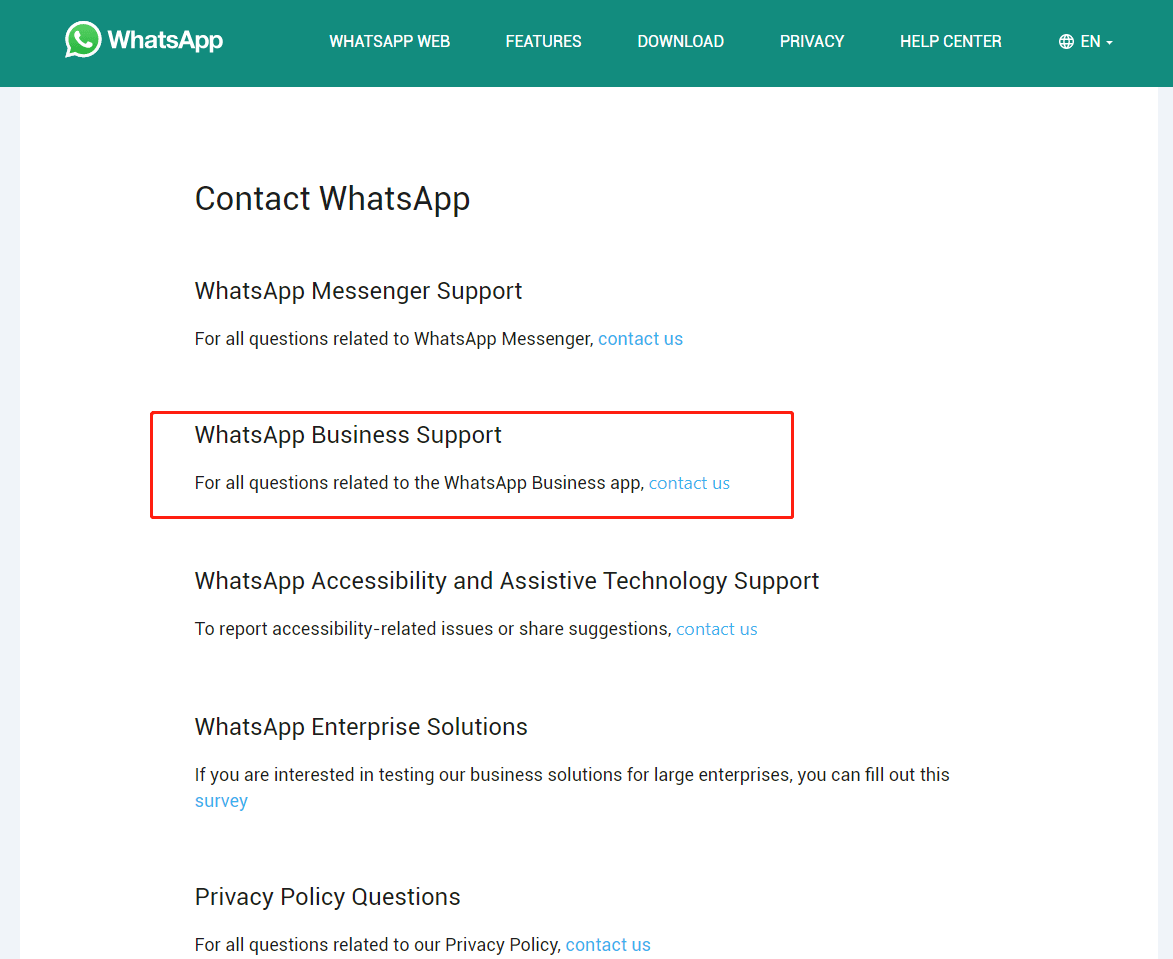
Tips for Unbanning Business WhatsApp:
- When sending email, you are recommended to use your corporate email address instead of your personal email address
- Be polite and sincere
- Mention in the email that company’s information and data are in this account
- To indicate that customers are contacting you through this WhatsApp account and need to be served as soon as possible.
My account was suddenly suspended when I tried to send a promotional message on WhatsApp. Fortunately, dumbChat saved my client profiles and chat history, so I don’t need to panic and worry about not retrieving my account. In addition, dumbchat can also help to unblock WhatsApp account, which avoid loss.
–Mr. Lee
If a WhatsApp Business account is banned, you need to wait patiently for the WhatsApp official to unblock it. After unblocking, you should also reflect on the reason for blocking your account to prevent such a situation from happening again. If the WhatsApp official does not unblock your account, you will have to register for another account.
Preventive Measure
When using WhatsApp for business activities, it is inevitable to encounter some minor violations and sometimes even if there is no violation, the account could be mistakenly banned by WhatsApp official. If WhatsApp refuse to lift the ban, all customer information and conversations will be lost, which is a great loss for companies.
Subscribing, dumbChat will help you to organize and back up customer’s information and conversations on WhatsApp regularly, as well as those on FB Messenger and Instagram. Even if the account is banned, the customer’s information can be recovered. You will only have to register a new account and inform the customers, need not to worry about the loss of customer’s information.
>>Learn More WhatsApp Marketing Tips
| unblock WhatsApp account | WhatsApp backup | WhatsApp Broadcast |
| WhatsApp link | Dual WhatApp accounts | WhatsApp on Multiple Devices |
Last Updated on 2023-10-30





