
目錄
WhatsApp being one of the top messaging applications in Hong Kong. We believe many people have been longing for the feature of “dual WhatsApp account on a single device” to distinguish work and personal life. What is the easiest way to use dual WhatsApp numbers on one mobile phone? Here’s the solution!
dumbChat.AI is a system that connects and integrates your social media and instant messaging accounts such as WhatsApp, FB messenger etc.. The intelligent robot can quickly respond to customer needs, automatically process orders and speed up transactions. Click here for pricing details.
1.Using WhatsApp Business
WhatsApp rolled out WhatsApp Business for business users. This application can be installed and used simultaneously with the personal version of WhatsApp. Not to mention having all functions of WhatsApp, it also has business features such as auto-reply, quick reply, applying labels to messages, business profiles, etc..
Limitations: Registration of WhatsApp Business requires a different phone number. That is to say, two phone numbers are required for this approach and the business name used for registration cannot be changed.
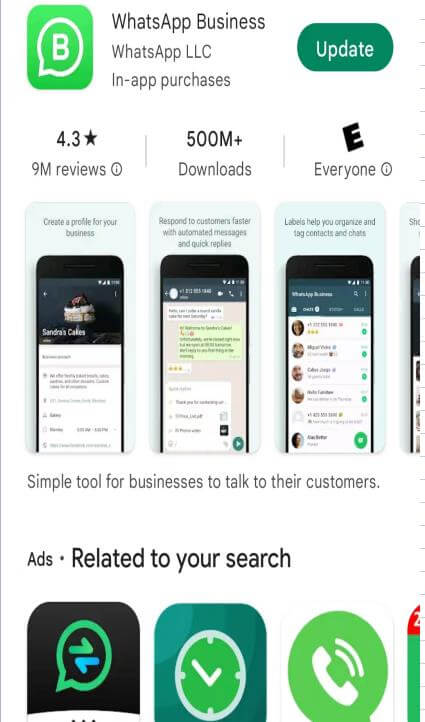
2.Dual-Identity on A Single Mobile Phone
Dual-Identity refers to dual-use software that runs on a phone and allows one phone to act as two. T different terminologies used are crucial to allow users to have two separate versions of the same app, thus allowing for dual apps or parallel apps.
The dual apps segregate information of two mutually exclusive profiles on a device, that being the case, two WhatsApp on one phone device. Other applications can also be installed using this method to launch the same application with two mutually exclusive profiles on the device. If WhatsApp Business can be used concurrently, one mobile device will be able to operate 4 WhatsApp accounts.
Limitations:Only one interface can be implemented under this approach and the system needs to be switched frequently, which could be bothersome. This function is currently only available in Xiaomi and Huawei mobile devices, whilst other mobile phone brands do not have this feature at the moment.
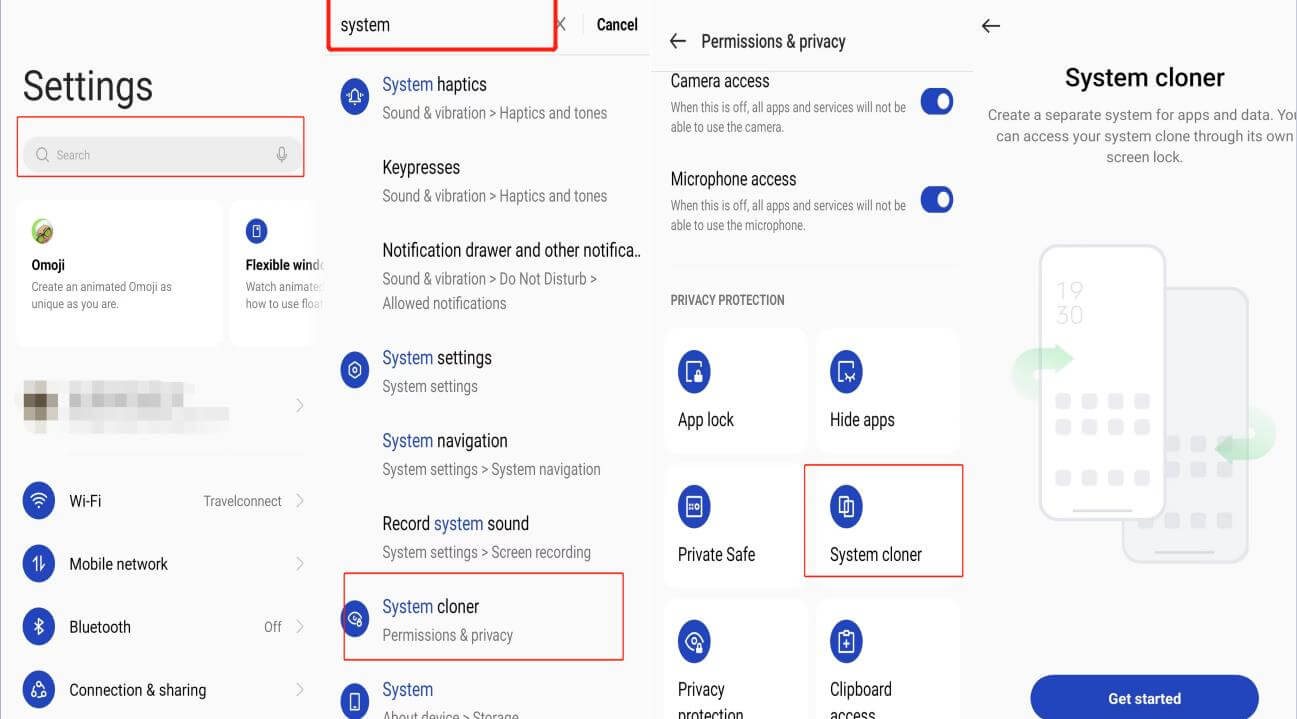
3.Dual WhatsApp
Only certain Android mobile devices support Dual WhatsApp, being parallel Whatsapp applications that are installed on the same device and running exclusively on the same interface, nonetheless, it is a relatively pragmatic approach at the moment. IOS users and users whose device does not have such feature have to visit Google play or App store to download third-party dual-use software to enjoy the feature.
Limitation: Requires different accounts to perform such feature on one interface. Users can only operate up to 4 WhatsApp accounts even when WhatsApp Business is enabled, meaning that multiple-use cannot be attained.
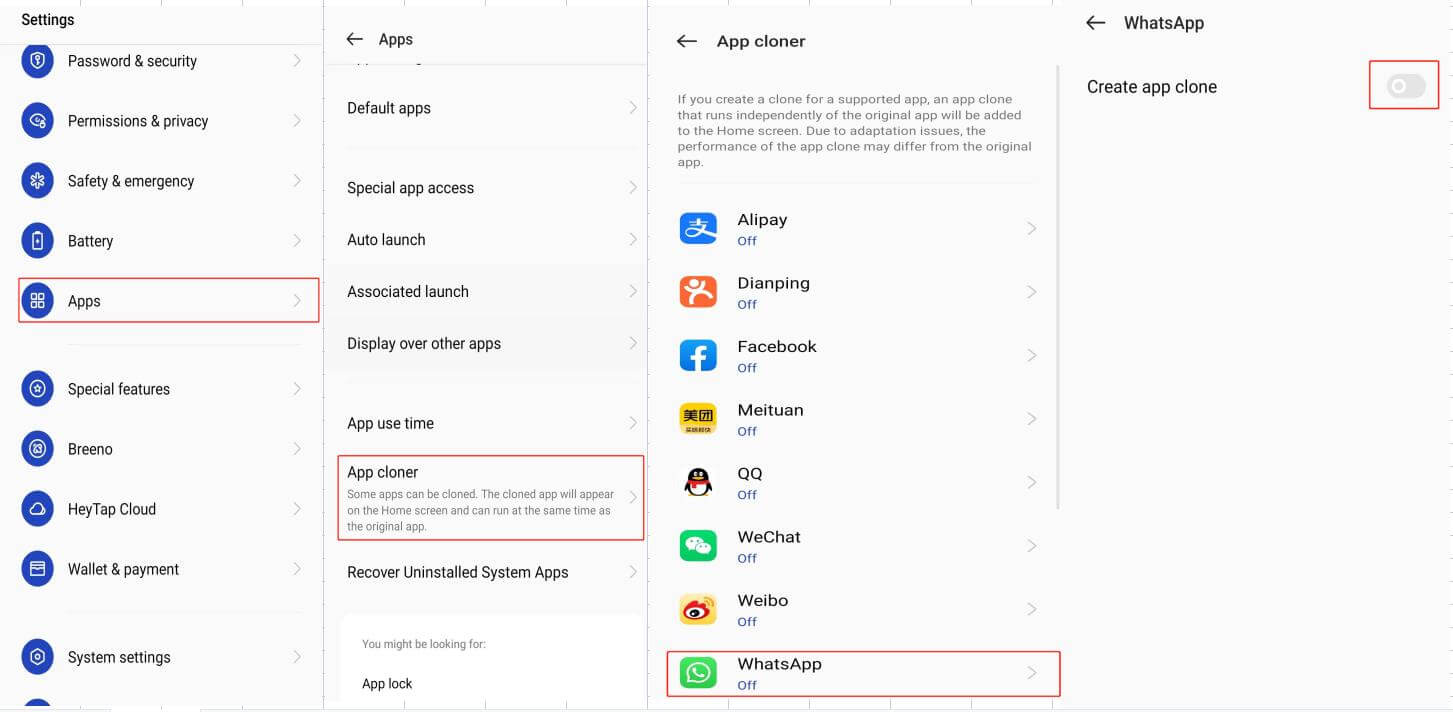
4.dumbChat.AI
dumbChat.AI is an instant messaging platform that integrates most of the commonly used communication applications. After installing WhatsApp on a mobile device, not to mention that the user may log in to one or more accounts on dumbchat, he will be able to operate two or more WhatsApp on the same interface. Moreover, FB Messenger, SMS and other communication software can be dual-used or even multi-used on dumbchat, which is to say all instant messaging software can be used on one platform. Multiple users, AI Artificial Intelligence, automatically reply to incoming inquiries with photos, movies, documents, etc., which can be achieved using dumbchat and enabling customer service representatives to easily fulfill customer needs and hence maintain customer relationships.
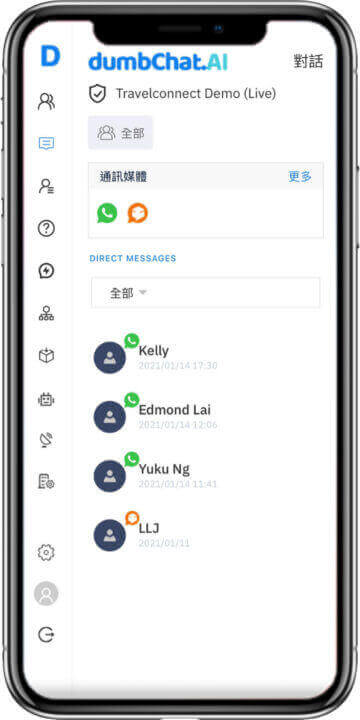
WhatsApp is the most popular instant messaging application in Hong Kong. As WhatsApp is the essential communication tool to build customer relationships, it is becoming considerably important for enterprises. We note that many customer service representatives of businesses are showing desire to operate multiple WhatsApp accounts on one single device. Regardless of which previously discussed approach you take, such as WhatsApp Business, dual-WhatsApp and dual-use software, you can only manage at a maximum of 6 WhatsApp accounts. If these three methods are adopted at once, huge chunk of the space on your phone would be taken up and cause your phone to lag and freeze. Besides, you may overlook or respond wrongly when you are overwhelmed with incoming messages, hence deteriorating customer service quality. With dumbchat, you would be able to operate multiple accounts of instant messaging software and avoid switching of interface. In addition to WhatsApp, dumbchat integrates other instant messaging tools such as FB messenger and SMS into one platform and with the feature of chat robot, high quality of customer service can be assured! Click here to learn more!
>>Learn More WhatsApp Marketing Tips
| unblock WhatsApp account | WhatsApp backup | WhatsApp Broadcast |
| WhatsApp link | Dual WhatApp accounts | WhatsApp on Multiple Devices |
Last Updated on 2022-10-17





