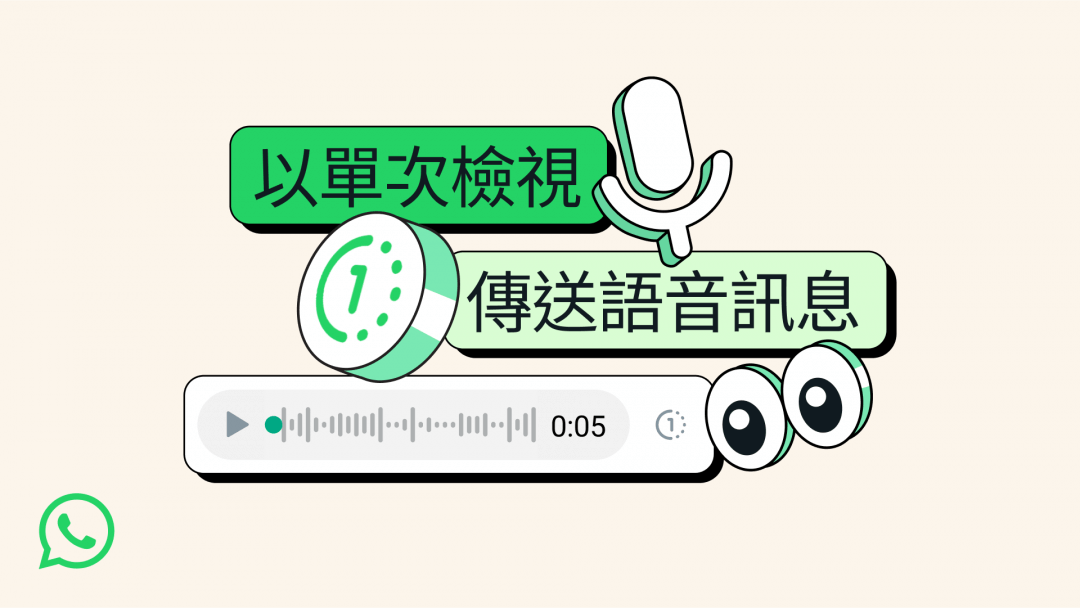
目錄
Recently, WhatsApp is developing a new feature that allows users to send one-time voice messages which are automatically deleted once listened to, also known as the “Listen Once” feature. This feature is similar to one-time text messages, where the voice messages sent by users are not stored on the phone and cannot be recorded or forwarded to others. This enables users to share sensitive information with more peace of mind, without worrying about the issue of information being inappropriately recorded or stored for a long time. Now, let’s delve into the details of the WhatsApp “Listen Once” feature together!
dumbChat.AI is a system that connects and integrates your social media and instant messaging accounts such as WhatsApp, FB messenger etc.. The intelligent robot can quickly respond to customer needs, automatically process orders and speed up transactions. Click here for pricing details.

WhatsApp “Listen Once” Feature: What Is It?
The ‘Listen Once’ feature is undoubtedly an extremely useful addition for WhatsApp users. When you need to share sensitive information with friends or groups, this feature ensures that your privacy is effectively protected while also guaranteeing that your information won’t be permanently stored. This is especially crucial for users who need to share bank account numbers, passwords, or other sensitive information. With the ‘Listen Once’ feature, users can comfortably share sensitive information without worrying about it being permanently retained or stolen.

WhatsApp “Listen Once” Feature: How to Use It
Here are the steps to use the WhatsApp “Listen Once” one-time voice message feature:
- In the chat box, long-press the microphone icon and swipe up.
- You’ll see a new icon appear, labeled with the number ①.
- Start recording your voice message, and when finished, release the microphone.
- Tap on the number ①; this will mark the voice message as “Listen Once.”
- Once you’ve confirmed everything is correct, you can send it to your friend.
- If you need to cancel, simply tap on the number ① icon.
Reminder: Voice messages labeled with the “one-time” icon can only be played once, similar to the usage of view once photos and view once videos.

This feature is now officially live and will gradually roll out globally. Everyone can update WhatsApp to check if they already have this new feature. If you’re interested in exploring more features of WhatsApp, you might also consider trying out dumbChat. dumbChat is tailored for small and medium-sized businesses, offering practical features like multi-user WhatsApp sharing and broadcast messaging. Now, it even provides a seven-day free trial, which is definitely worth trying out!
>>Learn More WhatsApp Marketing Tips
| unblock WhatsApp account | WhatsApp backup | WhatsApp Broadcast |
| WhatsApp link | Dual WhatApp accounts | WhatsApp on Multiple Devices |
Last Updated on 2024-03-15





