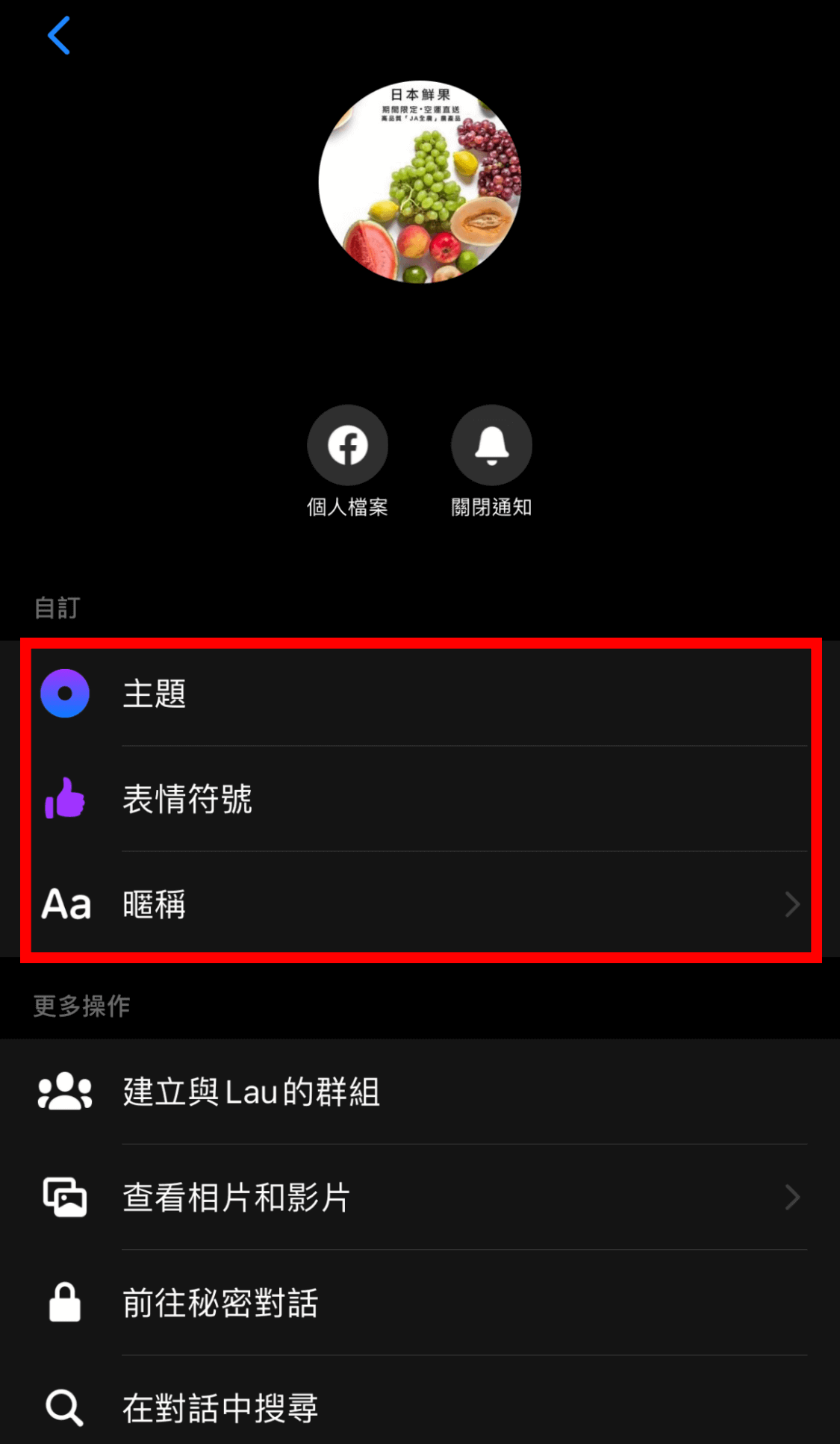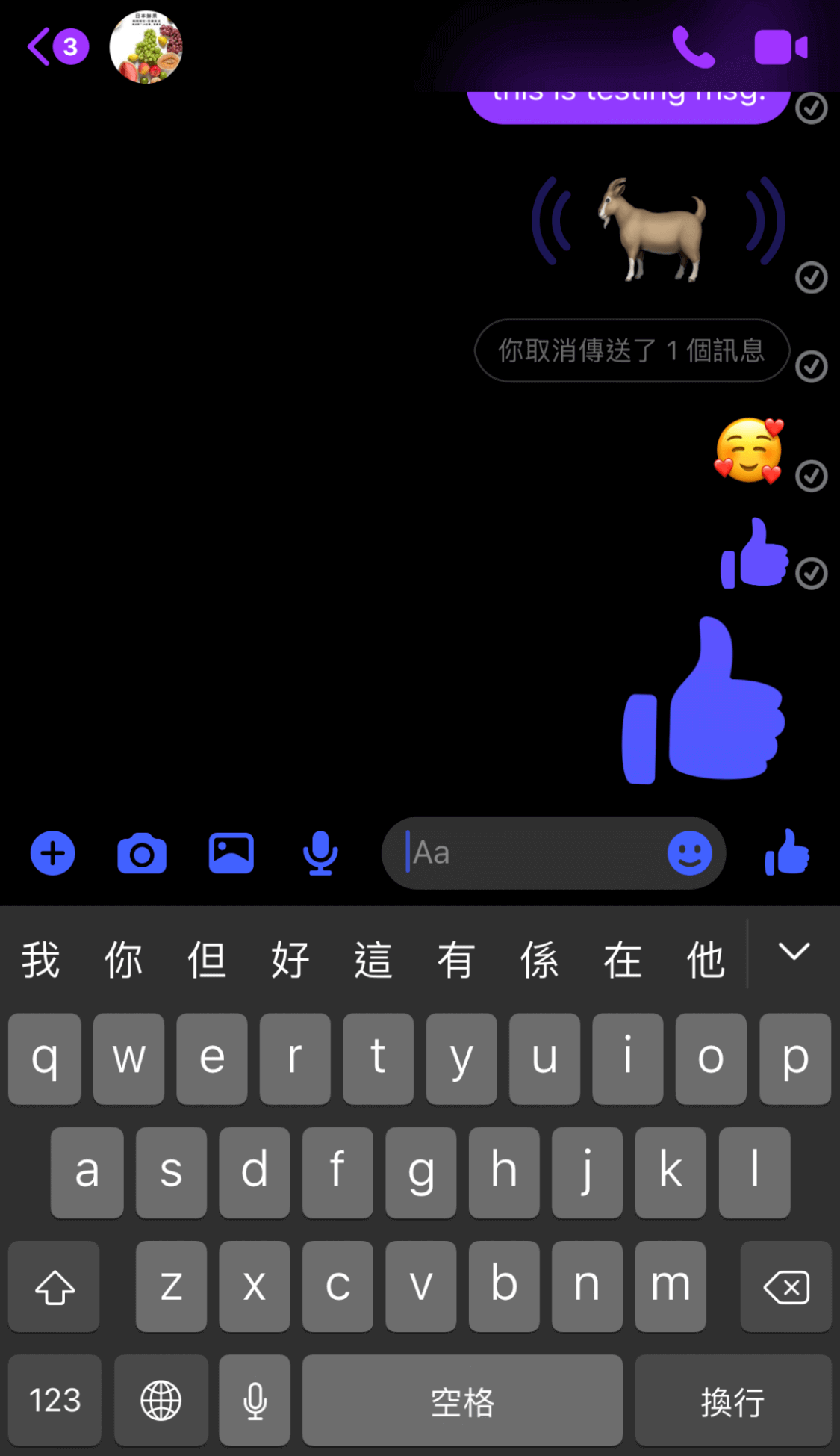目錄
Facebook Messenger is the world’s second most widely used instant messaging software, second only to WhatsApp. Messenger has functions similar to other instant messaging software: sending message media, voice calls, video chats, etc.
It also has many hidden functions, such as Messenger Archiving, Messenger Password Lock, etc., which even users who have used Facebook Messenger for a long time may not necessarily know.
Now, let’s go through all the functions of Messenger to see if there are any hidden features you don’t know about.
dumbChat.AI is a system that connects and integrates your social media and instant messaging accounts such as WhatsApp, FB messenger etc.. The intelligent robot can quickly respond to customer needs, automatically process orders and speed up transactions. Click here for pricing details.
Archiving and Unarchiving Chats
One of the useful features on Facebook Messenger, but many might be confused about the “Archiving” feature. Will the other party receive a notification after I archive the conversation? This article will help you understand the “Archiving” feature clearly.
What is Archiving on Messenger?
The archive feature allows you to hide a chat without deleting the conversation log. After archiving, the archived chat will not be displayed on the main page.
Will the Other Person Know After Archiving Chats on Messenger?
Are you worried that when you archive a chat with someone or a group on Messenger, the other party will receive a notification? To protect your privacy, archiving conversations on Messenger is an action only performed on your phone, and the other party won’t know that you have archived the chatroom! Even after you archive the other party’s chat, they can still send messages to you normally, and you can receive them normally.
How to Archive a Chat
Swipe left on the chatroom, and a “Archive” button will appear; click to archive.
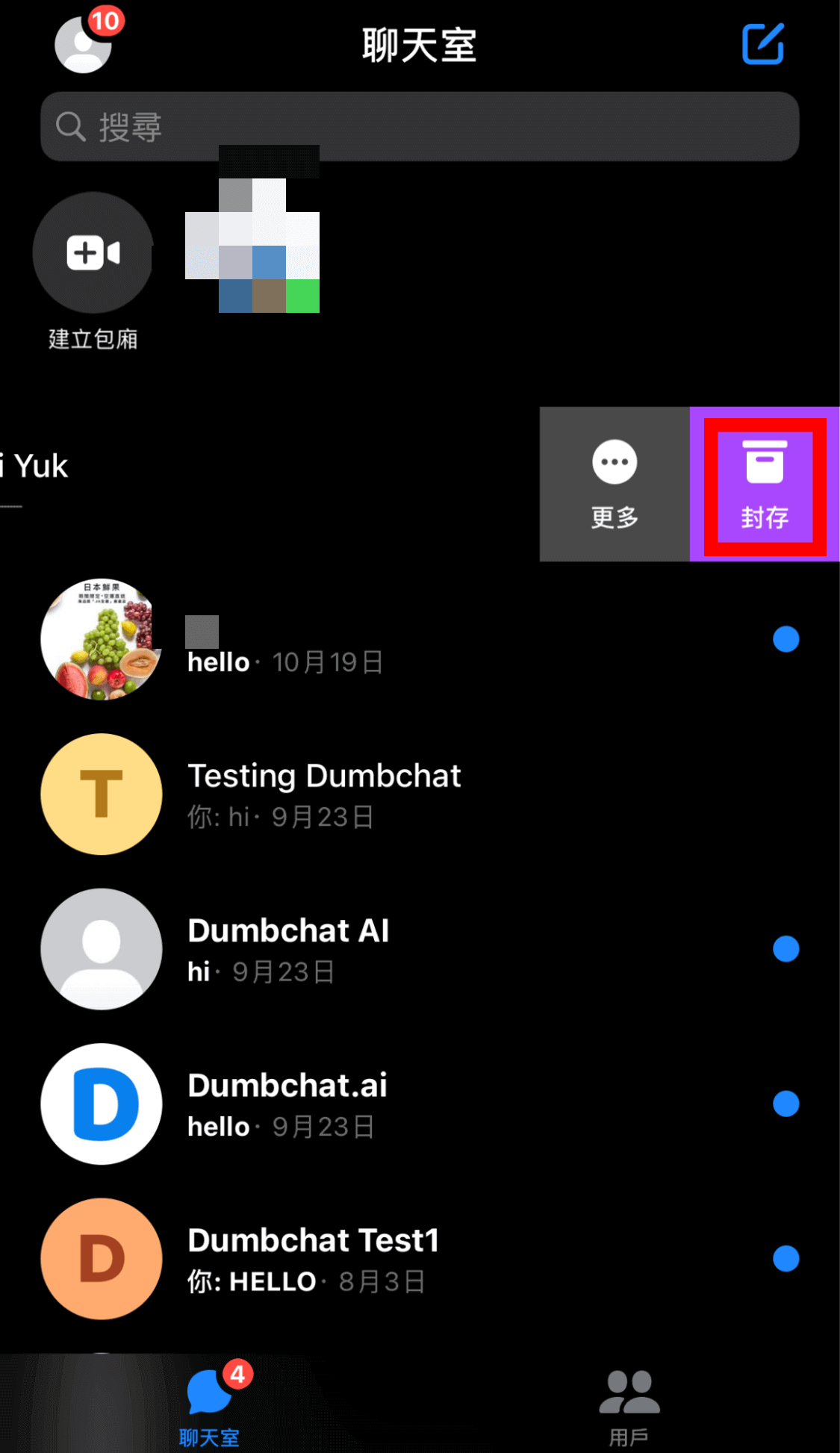
Unarchiving a Chat
Click on the profile picture at the top left of the home page, select “Archived Chats”, swipe left on the chat room you want to unarchive, and select “Unarchive”.
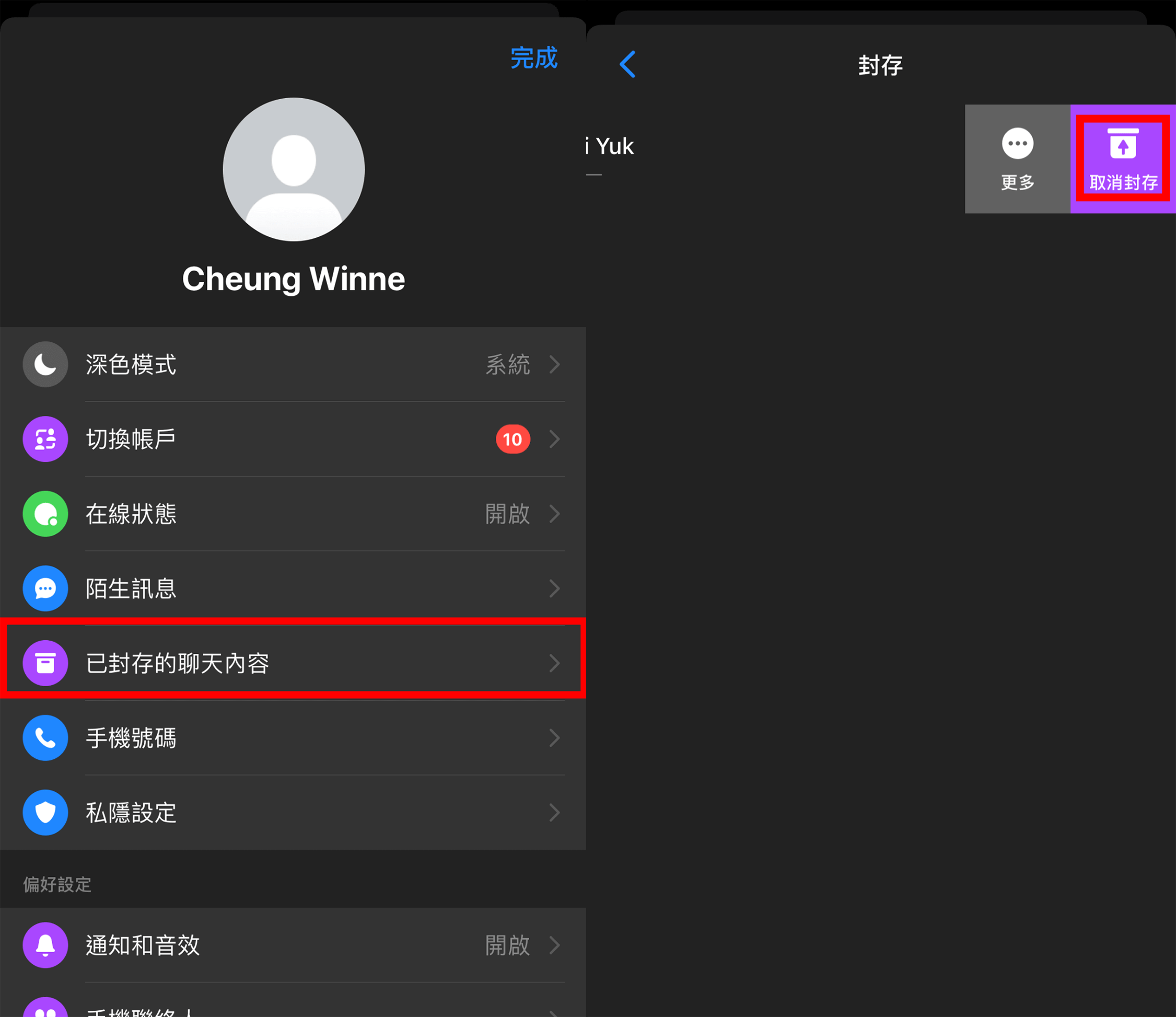
FAQ:
Will the other party know that I have archived the chat?
Archiving messages is a unilateral operation and will not be known by the other party.
After archiving a chat, are we able to receive new messages from it?
Yes, as soon as the other party sends a message again, it will reappear in the Messenger list.
How to Use Messenger Password Lock?
When using Messenger, if there are some private messages you don’t want others to easily discover, you can add an extra layer of protection using a password lock. After using the password lock, you’ll need to enter a password or Touch ID to use Facebook Messenger.
Password Lock Usage Method:
Click on the top left corner profile picture, select “Privacy Settings”, and then choose “App Lock”; switch it on.
There are options to activate Touch ID or password lock when exiting Messenger, ranging from immediately after exit, after 1 minute, 15 minutes, or 1 hour.
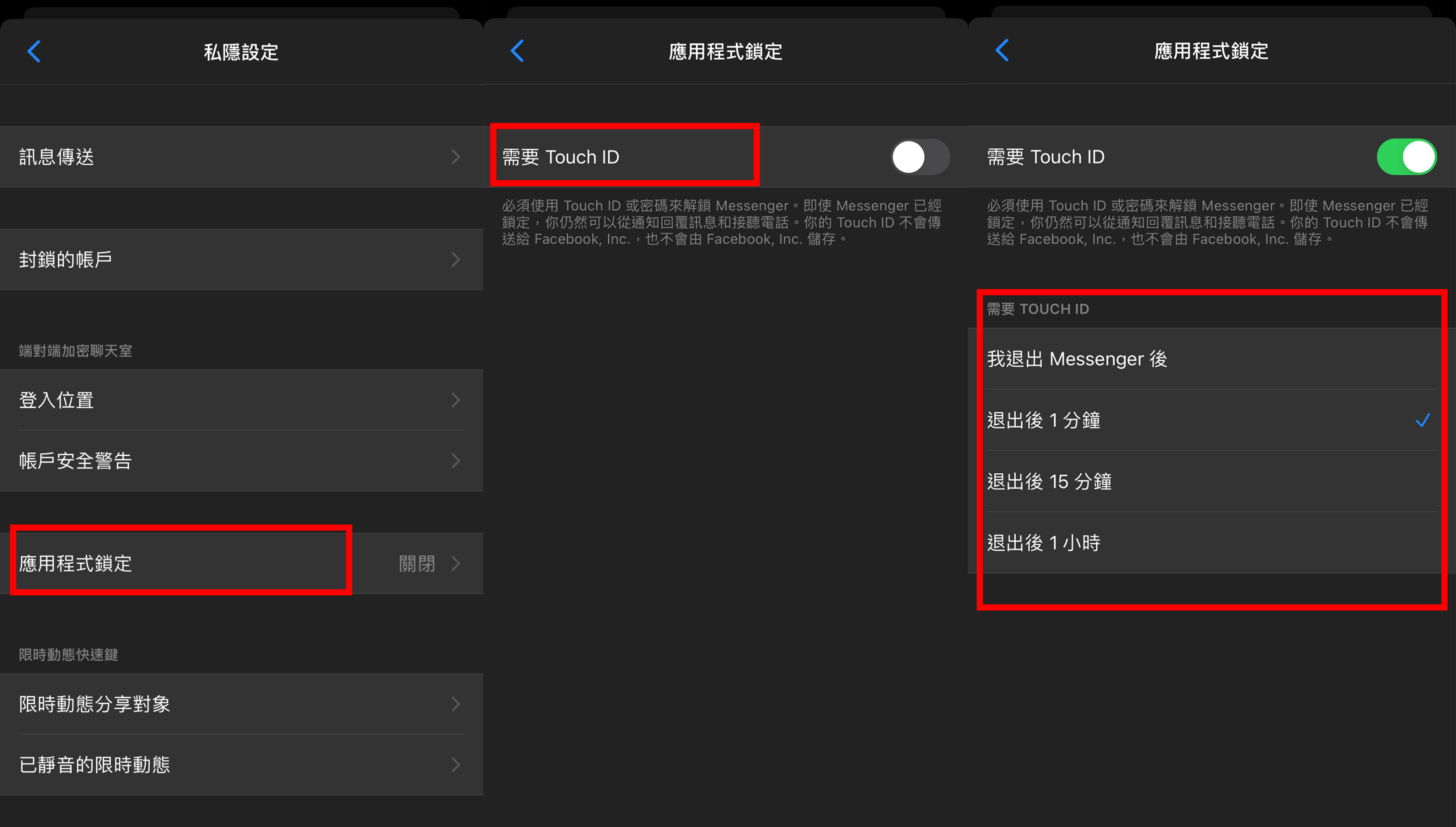
FAQ:
What methods can be used to open the password lock?
You can use Touch ID and a password.
Is the password the same as the phone’s unlock password?
Yes, the Messenger password lock is the same as the phone’s system password!
How to Use Messenger Screen Share?
The screen sharing feature needs to be activated during a video call with the other party. Once you start sharing your screen, the recipient will see all the actions on your phone’s screen, including other app interfaces and message notifications.
Initiating a video call with someone, pull up the menu at the bottom, there will be an option “Share Your Screen” (the other party needs to be connected to enable this feature), and then click “Start Screen Share”. To end the sharing, simply click the red timer icon at the top left.
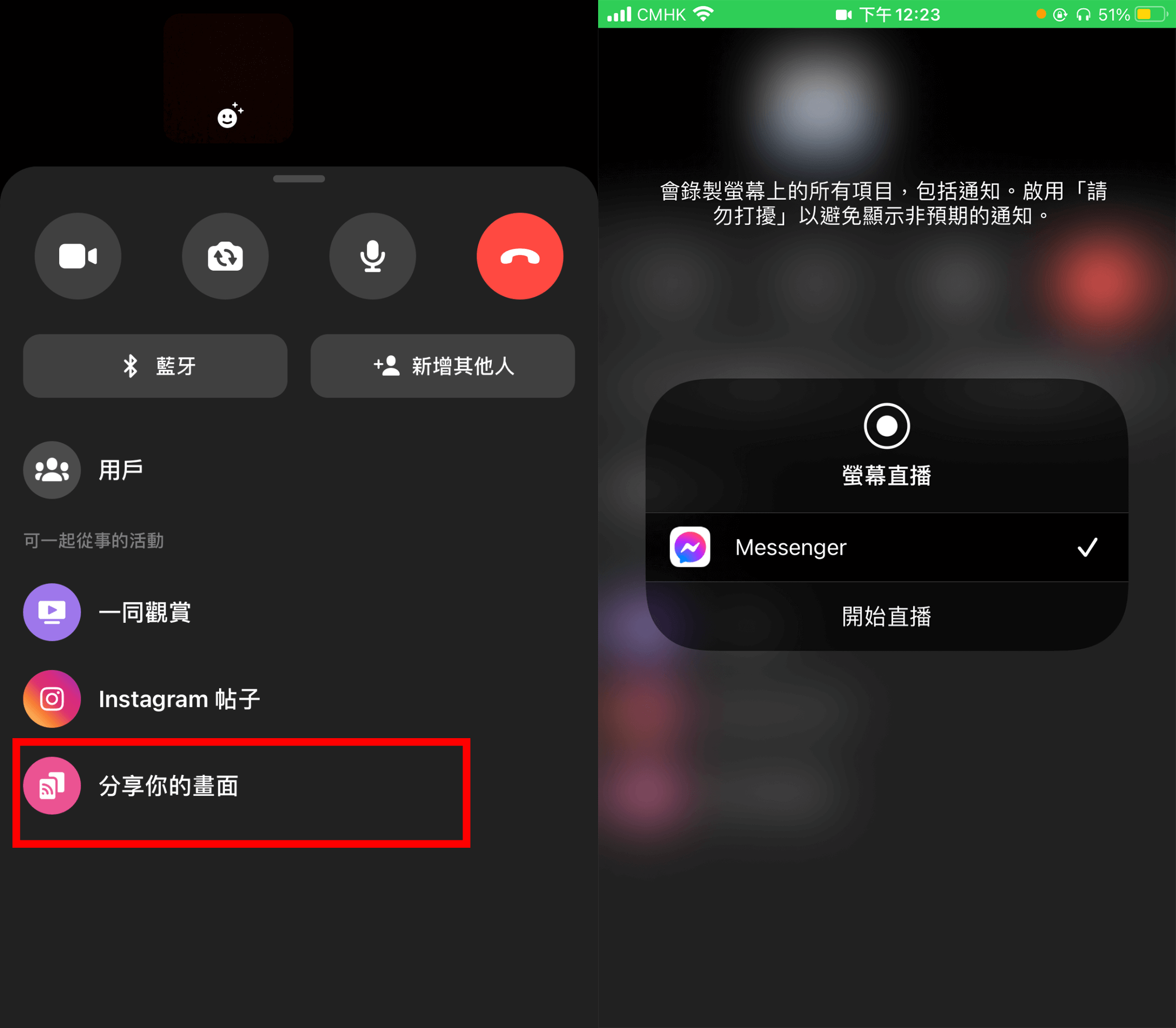
How to Use Messenger Avatar?
The Avatar feature launched by FB allows you to set up a cartoon version of yourself, which can be used as an avatar and automatically generated as stickers in Facebook Messenger.
Open Facebook Messenger, click on the profile picture at the top left, select “Avatar”, and then begin setting up your own Avatar. You can customise skin tone, hairstyle, face shape, clothing, and more.
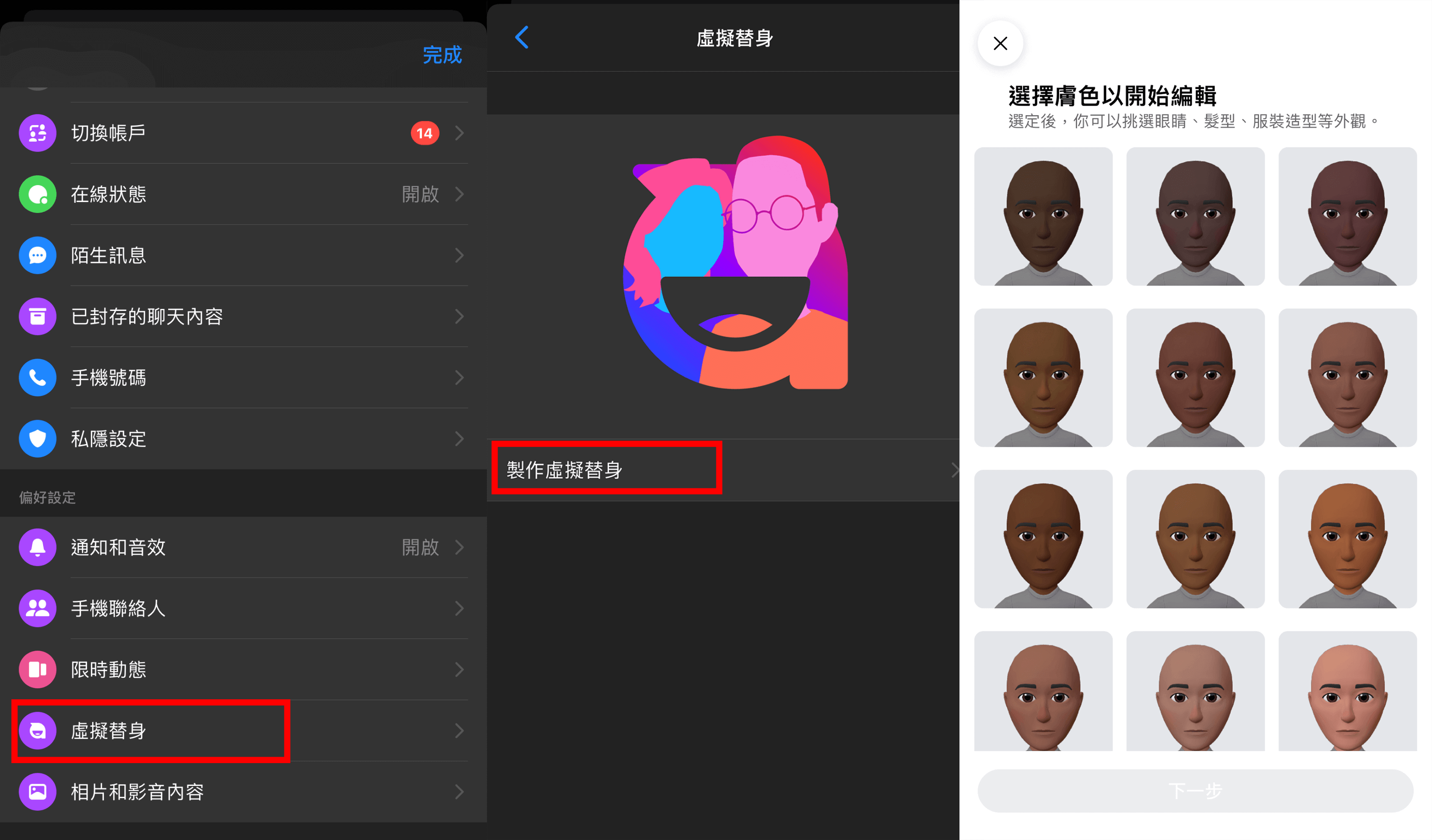
How to Use Messenger Soundmojis
To make Facebook Messenger conversations more enjoyable, Facebook introduced Soundmojis, which are emojis with added sound effects. Currently, there are 12 sound effects available, including sheep sounds, drum beats, evil laughter, cricket sounds, kissing sounds, applause, fart sounds, and more.
Click on the rightmost button to access the Soundmojis.
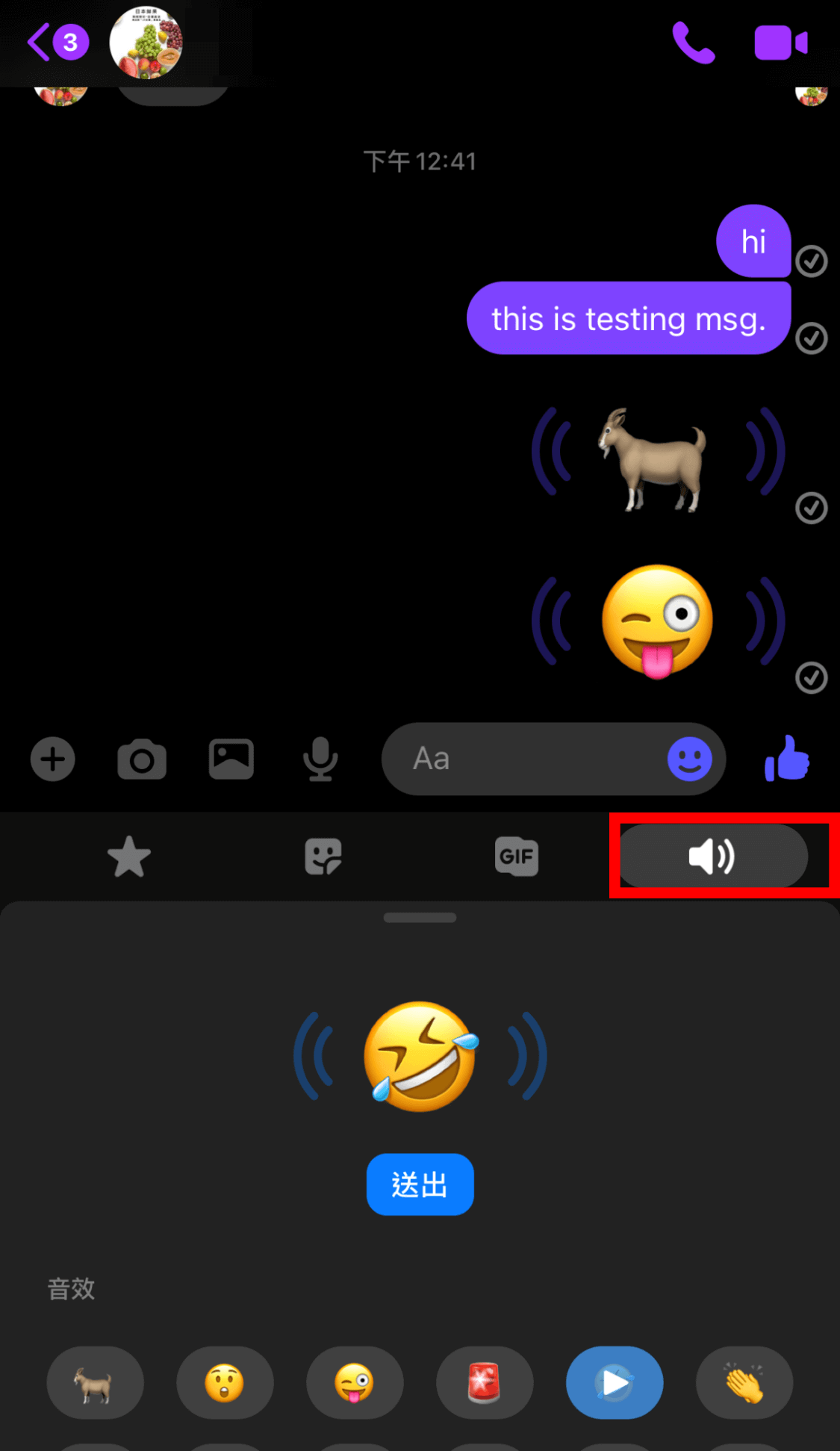
How to Recall a Message?
During a chat, sometimes you might send a message to the wrong person or with a typo. The message recall feature on Facebook Messenger can alleviate this awkward situation. Messenger’s message recall feature only supports messages within 10 minutes of being sent.
Long-press the sent message, a menu will appear, click on the rightmost option “Recall Message”, and select “Recall”.
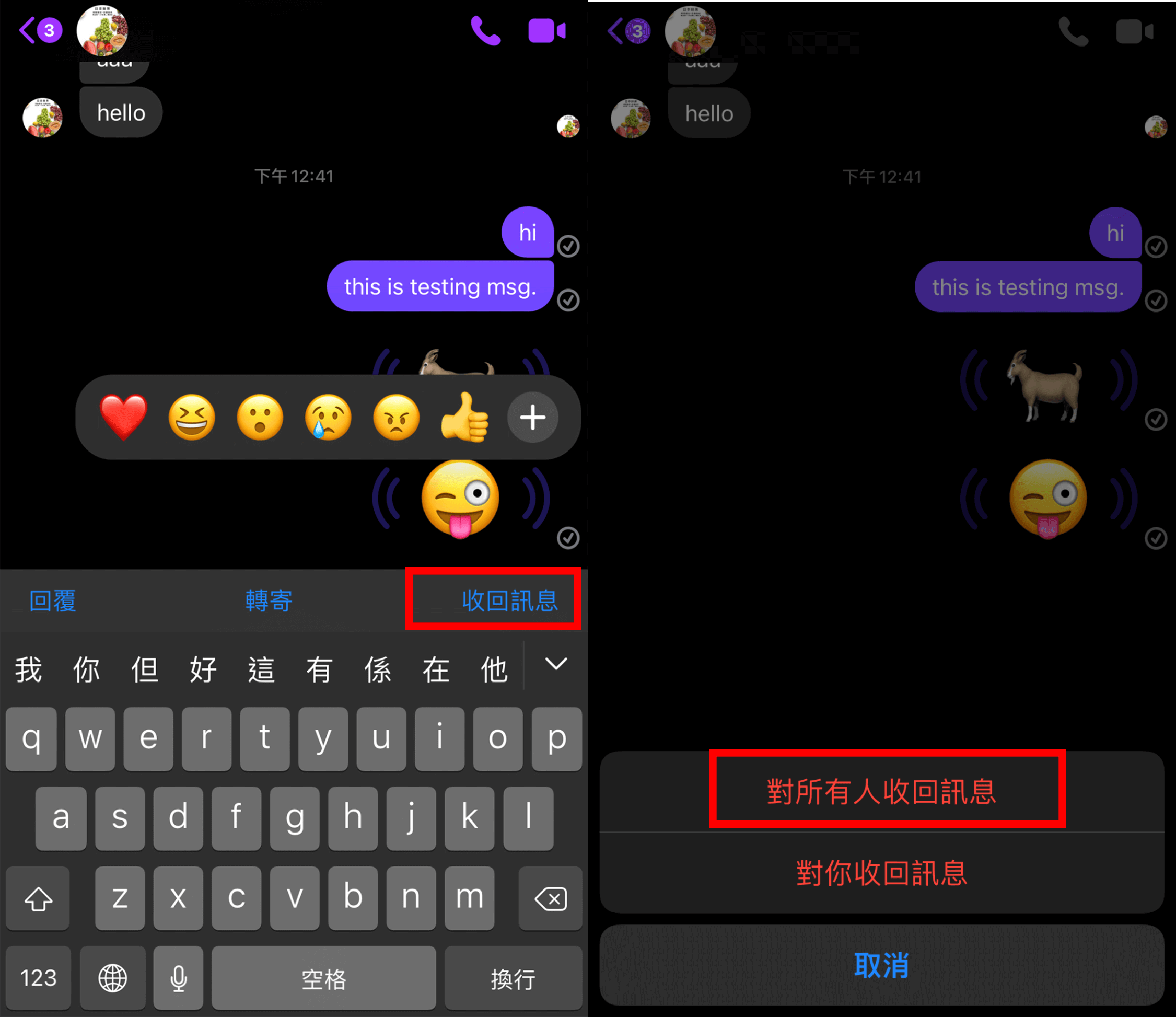
How to Use Whisper on Messenger?
The Whisper feature allows you to send messages that disappear a few seconds after the recipient views them, similar to the “read and vanish” function. You can adjust the time for the message to disappear after the recipient has seen it.
Click on the Facebook Messenger icon in the top right corner of the interface. Once in the interface, you’ll find the Whisper icon in the top right corner. Click on it to activate.
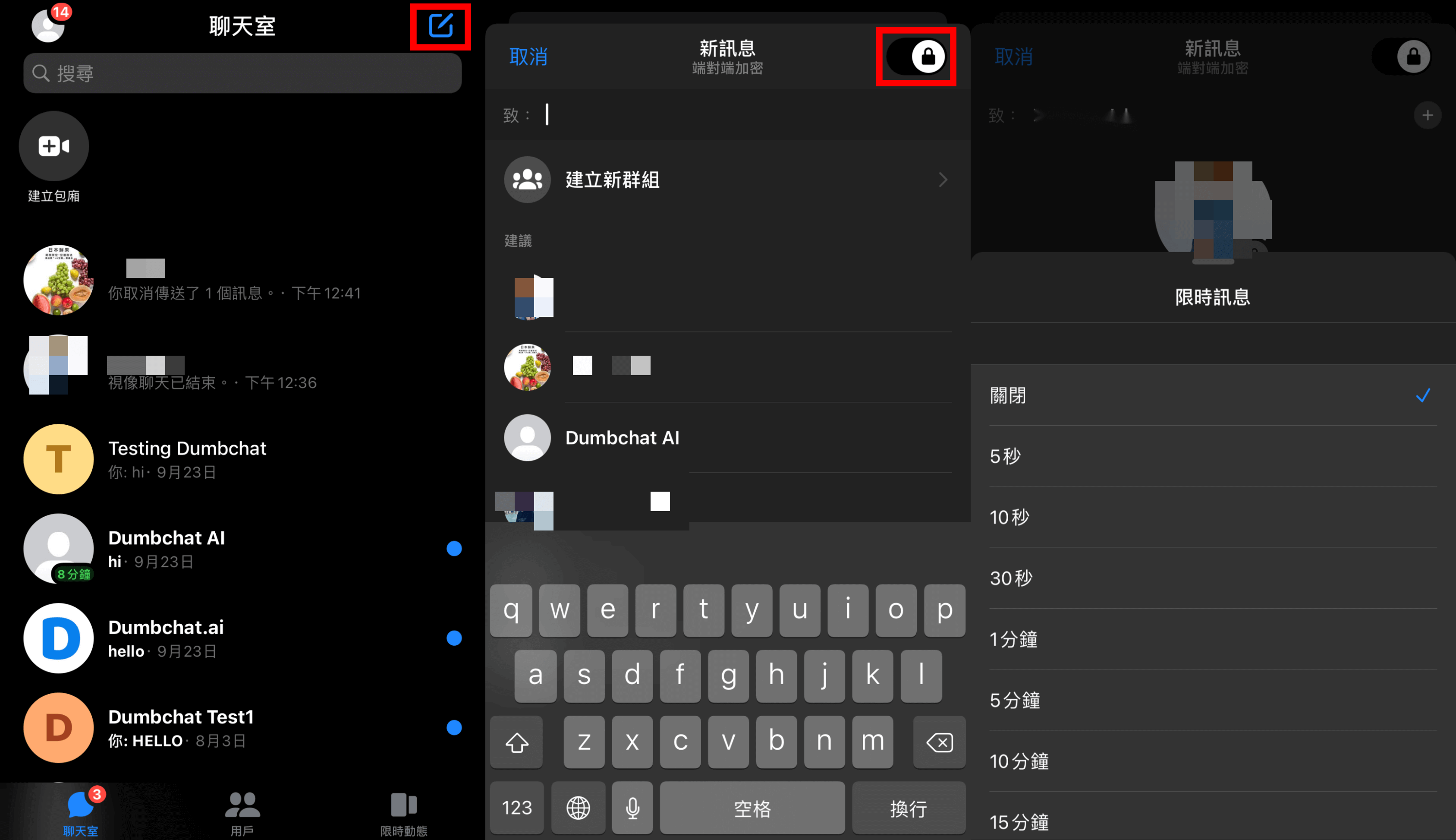
How to Customise Chats on Messenger?
Chatrooms on Facebook Messenger can be customised in terms of background, chatbox colours, changing the default “like” emoji, and altering the recipient’s nickname.
Click on the recipient’s profile picture, and at the bottom, there will be three options: Theme, Emoji, and Nicknames. You can change the chatroom’s appearance through these options.
How to Enlarge Emojis on Messenger?
When using Facebook Messenger for chatting, sometimes you might notice that emojis appear in various sizes. This is a feature of Facebook Messenger that allows you to enlarge or shrink emojis.
After selecting an emoji, hold it down, and it will automatically enlarge. If you keep holding it without releasing it, it will eventually cancel the sending.
How to Use Messenger API
Businesses often utilise Facebook Messenger for commercial purposes, yet the features within Facebook Messenger itself might not fully meet the needs of enterprises. Some additional functionalities like automated replies, ChatBots, multi-person logins, etc., require specific APIs to be developed.
dumbChatnot limited to Facebook Messenger, other instant messaging apps like WhatsApp, SMS, etc., can all be integrated via dumbChat, enabling multiple communication software to be managed on one platform.assists businesses in implementing these functionalities on Facebook Messenger. Moreover,
Learn more about FB marketing>>
Last Updated on 2023-11-21