
目錄
WhatsApp has recently introduced a new feature: Multi-Account Logini! As WhatsApp has become one of the most commonly used communication platforms in Hong Kong, many individuals have two WhatsApp accounts for work and personal use. However, constantly logging in and out can lead to missed messages. With the new Multi-Account Login feature, managing multiple WhatsApp accounts has become much more convenient. If you’re interested in learning more, read on!
dumbChat.AI is a system that connects and integrates your social media and instant messaging accounts such as WhatsApp, FB messenger etc.. The intelligent robot can quickly respond to customer needs, automatically process orders and speed up transactions. Click here for pricing details.
WhatsApp Multi-Account Login on Android
With the latest beta for Android version 2.23.17.8, WhatsApp now supports Multi-Account Login. Here are the steps:
- Make sure your phone supports multiple SIM cards or eSIM, or has a second phone number and SIM card.
- Upgrade your WhatsApp to the latest Android beta version (e.g., version 2.23.17.8).
- Open WhatsApp and go to the “Settings” option.
- In “Settings,” click on the arrow icon next to the QR code button to add a new WhatsApp account.

Now, you can easily switch between different WhatsApp accounts on the same device, making it convenient to manage work and personal messages without missing important updates.
In testing, it was observed that both logged-in accounts appear online simultaneously. For example, if you’re using your regular account and receive a message on your work account, WhatsApp immediately notifies you, allowing you to switch to your work account and respond promptly. This design ensures users don’t miss any messages and is highly practical for those with multiple WhatsApp accounts.
WhatsApp Cross-Device Login
WhatsApp’s updates this year, including the one-account-multi-device feature, are noteworthy. The previously introduced Cross-Device Login feature significantly enhances flexibility in receiving messages on different devices. Let’s review the steps for one-account-multi-device login:
- Ensure your phone has the latest version of WhatsApp installed.
- Go to WhatsApp, in the login interface, select the settings option in the upper right corner, then click on “Link a device for pairing.”
- After clicking “Link a device for pairing,” a QR code will appear for linking another phone’s WhatsApp account.
- Use the other phone’s WhatsApp to scan this QR code. Once successfully scanned, your WhatsApp can be simultaneously logged into on both phones, allowing you to browse and reply to messages.

Note: The secondary device needs to reconnect with the primary device every 14 days to maintain normal usage.
WhatsApp Multi-Account Login on iOS
As of the latest information from WhatsApp, Multi-Account Login is currently only available for WhatsApp on Android. The iOS version does not yet support this feature.
If you want to use multiple WhatsApp accounts on an iPhone, WhatsApp Business may be your option. WhatsApp and WhatsApp Business could coexist on the same phone, allowing you to use two WhatsApp accounts on an iPhone. Keep in mind that WhatsApp will mark your account as a business account when using WhatsApp Business. In addition to all the features of WhatsApp, WhatsApp Business offers functionalities like automatic replies and catalogs.
However, if you find WhatsApp Business’s features insufficient, you can try using dumbChat! With dumbChat, you can not only perform Multi-Account Login on iOS for WhatsApp but also access features like broadcasting, automatic message reminders. It’s undoubtedly a great tool for small and medium-sized enterprises.
dumbChat System
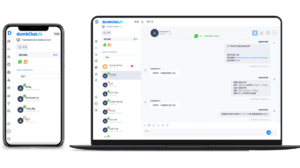
Apart from WhatsApp itself, dumbChat also supports Multi-Account Login for WhatsApp! dumbChat is an intelligent WhatsApp CRM system designed for small and medium-sized enterprises.
Whether you’re an Android or iOS user, you can use dumbChat to log in to multiple WhatsApp accounts on one phone. Moreover, dumbChat can connect WhatsApp, FB Messenger, and your business website. It also provides features such as automatic replies, label categorization, chatbots, and more. If you’re looking for an application to enhance your efficiency, dumbChat is undoubtedly your top choice!
>>Learn More WhatsApp Marketing Tips
| unblock WhatsApp account | WhatsApp backup | WhatsApp Broadcast |
| WhatsApp link | Dual WhatApp accounts | WhatsApp on Multiple Devices |
Last Updated on 2024-01-18





