
目錄
WhatsApp launched its initial version in January 2009 and has been updated for 13 years. During this period, in order to adapt to the needs of users, various functions have been continuously updated, and many very practical hidden functions have emerged. These functions can allow you to Communicating with customers becomes more convenient! Below dumbChat will summarize the practical functions of WhatsApp!
dumbChat.AI is a system that connects and integrates your social media and instant messaging accounts such as WhatsApp, FB messenger etc.. The intelligent robot can quickly respond to customer needs, automatically process orders and speed up transactions. Click here for pricing details.
WhatsApp Latest Updates October 2023
WhatsApp Flows
WhatsApp Flow Improvements WhatsApp is about to introduce a new feature called “WhatsApp Flows”, which will enable WhatsApp Business merchants to provide customers with a more interactive experience on the WhatsApp interface and perform multiple actions without interrupting the conversation.
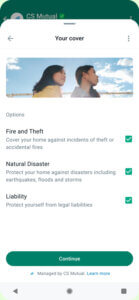
WhatsApp Channels
WhatsApp Channels is a new feature located in the “Latest News” tab of WhatsApp and is a one-way broadcast platform. Channel administrators can send text, photos, videos, stickers, and votes through the channel, and users can join different channels according to their personal preferences to receive information posted by the channel in real time.
Send instant video message
WhatsApp has launched a new “Instant Video Message” feature that allows users to record and share personal videos directly during conversations, with a maximum recording time of 60 seconds. This feature is also protected by end-to-end encryption technology to ensure user privacy and message security. Sending a video message is as easy as sending a voice message. Just click the icon in the lower right corner that is used to record voice messages to switch to video mode. Then press and hold to start recording, or slide to lock the recording function. When you open a video in a conversation, it will automatically play muted. Click the video to enable sound.

Social function
WhatsApp announced the launch of a new “Community” feature on November 3, which allows users to connect different groups together and create communities for easy conversations. Android and iOS users can now create new communities or join existing ones by tapping the new Communities option above or below the conversation. Community administrators can send messages to all members on the community homepage, and can also conduct discussions in their respective groups.

Create a personal avatar
In WhatsApp, you can also create a personal virtual image that belongs only to you, making it convenient for you to communicate with friends online, which is lively and interesting!
When you post a link in News Feed, WhatsApp will preview the link content, just like when you send a link to a friend.
Optional private audience
Users can freely choose who can see their updates and who they don’t want to see.
Voice dynamics
Users can post voice messages up to 30 seconds long and post voice updates.
Dynamic update reminder
When your friends update their status, the aperture will be displayed on their personal avatar so that you can learn about it immediately.
Preview dynamic link
When you post a link in News Feed, WhatsApp will preview the link content, just like when you send a link to a friend.
WhatsApp’s Latest Update in February 2023
Sending Files with Descriptions
In the latest version of WhatsApp, users can now add text descriptions when sending files. This feature comes in handy as it allows users to provide context or explanations along with the files at work.
Send Up to 100 Photos and Videos At Once
Users were limited to sending 30 images or videos at once, which could be inconvenient for photo-sharing when you are traveling. However, in this recent update, users can select up to 100 media files, which makes photo-sharing much easier!
Longer Group Description
In the past, the text limit of group descriptions was 500, but now there are so many groups that 500-word descriptions are not enough to explain the introduction of groups. However, after this update, this limit has been lifted. As a group description is more than enough.
Create a Poll
Making decisions together in group chats can be difficult due to differing opinions. WhatsApp’s polling feature allows users to collectively decide on a particular matter in the group. Users have the freedom to choose the number of votes, ranging from 1 to 12. Participants are free to change their mind if they are not satisfied with their initial choices.

WhatsApp Group Admin Can Now Delete Messages
You have accidentally sent the wrong messages in your work group chat. Fret not. Now, just inform the group admin to delete the message. Once deleted, the deleted message will be replaced with the following text: “This message was deleted by admin.”
Hide Your Online Status
With the current WhatsApp version, users can hide their “Last Seen” status. You can decide whether everyone can see it or only your contacts can see it. With the latest update, users can also hide their online status, with the options to choose who can see it.
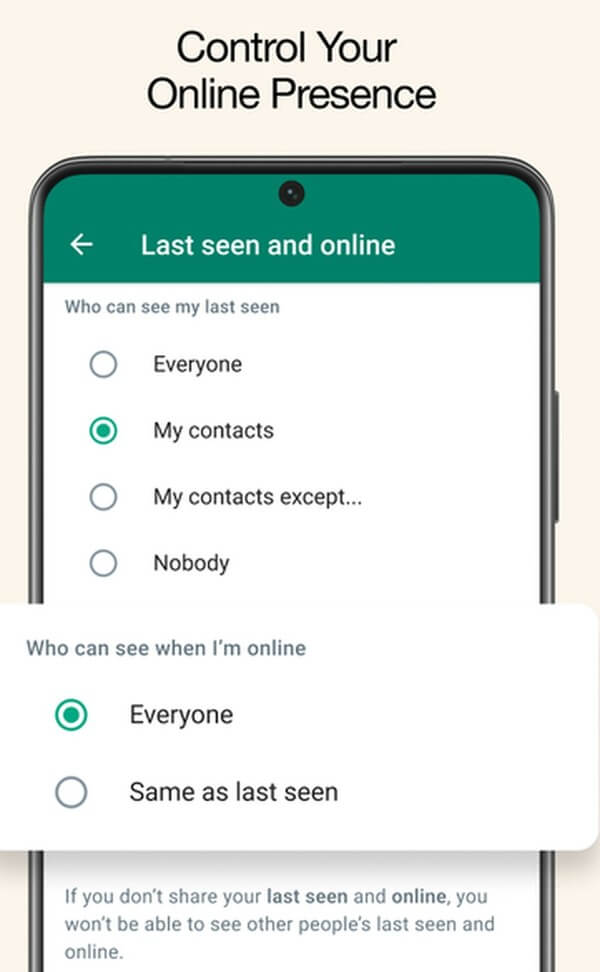
No Screenshots for “View Once” Messages
“View Once” messages allow recipients to take screenshots of photos or videos before they disappear, compromising the privacy of the sender. The recent update resolves the issue by prohibiting recipients from taking screenshots of disappearing photos or videos, thereby enhancing user privacy.
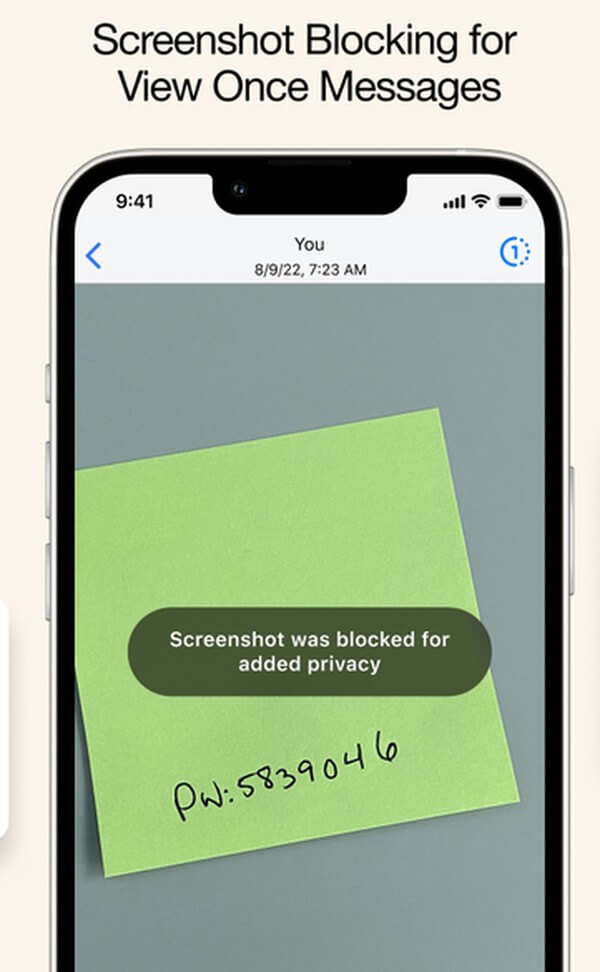
Leave Groups without Everyone Knowing
As you spend more time on WhatsApp, you might find yourself in more and more groups and some groups may have become less active. While it can be awkward leaving a group as it triggers a notification that announces your departure, with the latest update, you can now hide these notifications when you leave a group.
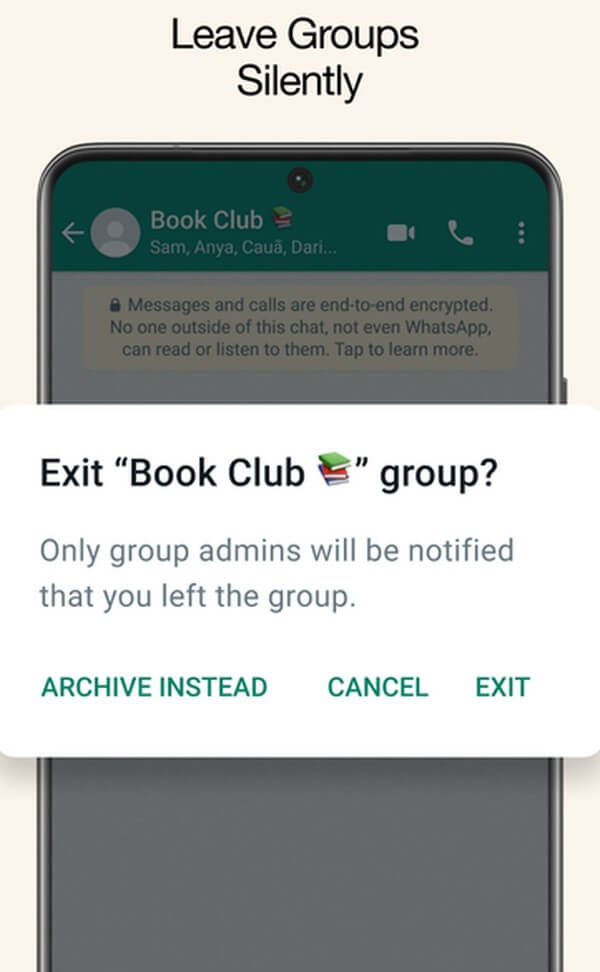
React to WhatsApp Messages
WhatsApp’s latest reaction feature allows users to respond quickly at the bottom of the message. Those who are familiar with this feature from Facebook will find it handy. WhatsApp has added this feature where users can respond with six different emojis, the thumbs-up, heart, a laughing face, surprised face, crying face and folded hands. WhatsApp plans to add more emojis to enhance this feature further.
Up To 2GB File Sharing
As WhatsApp becomes increasingly popular, many users rely on WhatsApp to send files. Previously, WhatsApp had a file size limit of 100MB, which was inconvenient for some users who needed to send larger files. Now, WhatsApp supports file sharing of up to 2GB. Users will also see a timer indicating the estimated time to upload or download the file.
WhatsApp Group Voice Calls
In WhatsApp groups, you can make a group voice call with up to 32 participants. To initiate a group voice call, go to the group that you want to call, select the participants you want to include, or add more contacts to the call. Then, tap on the Voice Call.
Mute a Participant During a WhatsApp Group Call
Group voice calls have become very popular for both work and personal use since the pandemic. Sometimes during these group calls, certain individuals may not actively participate but the background noise could disrupt the conversations.
To address this issue, WhatsApp recently introduced a new feature that allows group admins to mute individuals during a group call. This feature is available on both Android and iOS to ensure a smoother communication experience for all.
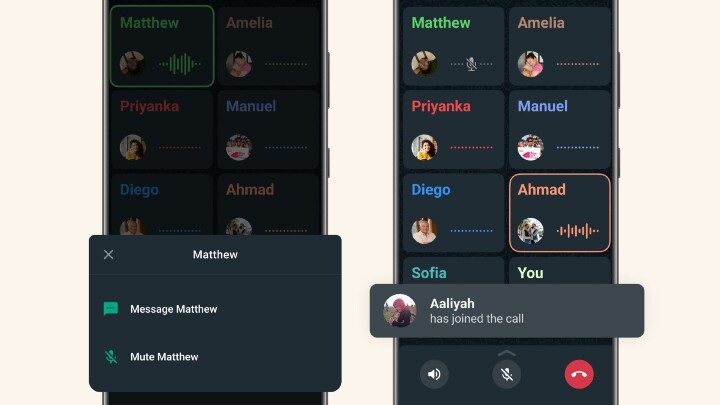
Send Messages Directly Without Adding to Contacts
Typically, WhatsApp requires you to add the recipient’s phone number to your contacts before sending a message. While this is not an issue for regular interactions with friends, it can be troublesome when you need to exchange a quick message with someone you don’t frequently communicate with.
Instead of adding them to contacts, simply use these links below:
- https://api.whatsapp.com/send?phone= Country Code + Phone Number
- https://wa.me/Country Code + Phone Number
The link will direct you to WhatsApp and you may start chatting immediately.
DumbChat offers a free WhatsApp gadget. Just enter the phone number and you can send a message directly::WhatsApp free gadget
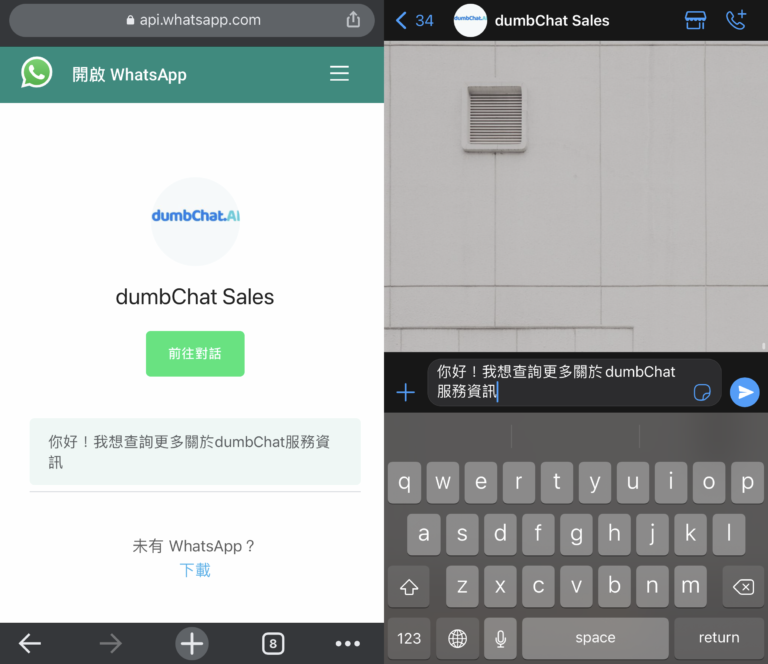
Create WhatsApp Stickers
WhatsApp stickers are an essential part of online chatting. It is a fun and expressive way to communicate with friends. While WhatsApp offers a collection of stickers, users can also create their own stickers on the WhatsApp web.
To create custom stickers immediately, login toWhatsApp Web上進行, login to WhatsApp Weband enter any conversation, select the emoji icon and head to the Stickers section. Click on the “+ Create” button, select the image you want to modify and start making your custom WhatsApp Sticker.
However, it’s worth noting that WhatsApp currently only supports the creation of static stickers, not animated ones. Or head over to WhatSticker for more animated stickers.
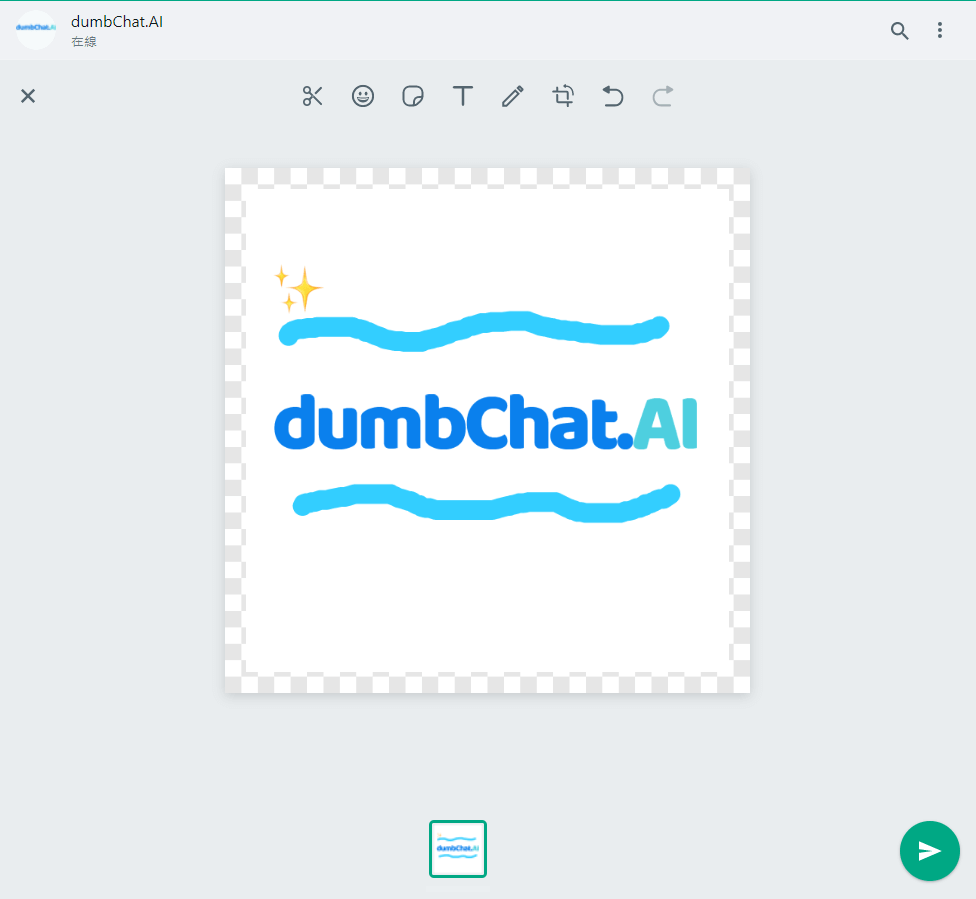
WhatsApp Voice Recording Tips
In addition to text and stickers, voice recording is an essential way of communication on WhatsApp. Here are some useful tips for recording voice messages on WhatsApp.
Download Voice Recording
When it comes to voice messages that you want to save or forward to others, the process for downloading voice recordings differs slightly between iPhones and Android devices.
For iPhones:
- Long press the voice message that you want to download.
- Tap “Forward” and then tap on the icon in the bottom right corner.
- Select “Save to Files” and choose to save it in “iCloud Drive” or “On My iPhone”.
- You can find the downloaded voice recording in the “Files” app.
For Android:
WhatsApp voice recordings are saved on the internal storage or SD card. You can access the recordings by navigating to “SD Card” or Internal Storage >> WhatsApp >> Media >>> WhatsApp Audio.
* The file path may vary slightly depending on your specific phone model.
Record Long Voice Message With Ease
Here’s a hidden trick when you need to send long voice recordings. Simply slide your finger upwards on the recording button to enable the hands-free recording mode. Once you have finished recording, simply tap the send button to share. This feature is especially handy for sending lengthy audio messages without straining your fingers.
Speed Up WhatsApp Voice Recordings
To save time when listening to long voice messages, WhatsApp introduced a feature to speed up the voice message. When playing a voice message, users can choose to accelerate the playback at 1x, 1.5x, or 2x speed, allowing them to quickly get through lengthy recordings.
WhatsApp Voice-to-Text Conversion
Whatsapp does not have a built-in feature to convert voice messages to text. However, users can use a third-party app called WhatsUp for WhatsApp to achieve this. Language options include English, Cantonese and Mandarin.
After installing, just press and hold the voice message you wish to transcribe, click “Forward” and share to WhatsUp Transcribe. The app will automatically convert the voice message into text and its accuracy in recognizing Cantonese is quite high.
WhatsApp Multi-Device Login
Businesses use WhatsApp to communicate with their customers, but WhatsApp previously only allows users to login on two devices simultaneously. WhatsApp now supports multi-device login for both WhatsApp Personal and Business. which supports logging in to the same WhatsApp account on up to four devices.
Learn more: WhatsApp Multi-Device Login Tutorial
While the multi-device login on WhatsApp has certain limitations, DumbChat supports multi-device login support for various messaging apps, including WhatsApp, Facebook, Instagram and more with no device limits.

Sending High-Definition Original Images
By default, WhatsApp compresses images before sending them to reduce data usage and speed up transmission. However, if you want to send images in their original, high-quality format without compression, you can use the “File” option instead of the regular image attachment. By selecting “Attach” >> “Document” >> Locate the corresponding image in your file manager and send the image without any compression.
WhatsApp Text Font Effects
To make messages more eye-catching or highlight important information, you can use various text font effects in WhatsApp:
Surround text with different symbols to change it into different fonts:
Add * before and after text will make it bold. For example, *text*
Add _ before and after the text will make it italic. For example _text_
Add ~ before and after the text will add a strikethrough. For example ~text~
Add “` before and after the text will make it monospaced. For example, “`text“`
Alternatively, you can use direct formatting options:
Android: Long-press the text you want to format and choose “Bold”, Italic or more. In the “More” section, you can also find “Strikethrough” and “Monospace”.
IPhone: Long-press the text you want to format and choose “Format”, then select “Bold”, “Italic”, “Strikethrough” or “Monospace”.
WhatsApp Auto-Delete Options
This feature was introduced back in 2011 and is available in both the WhatsApp personal and business versions. Once enabled, the chat history will automatically disappear after 7 days. In one-on-one chats, if one person activates this feature, the messages will be deleted for both parties after 7 days. In group chats, only group admins have the ability to enable this feature.
WhatsApp View Once Images and Videos
Another way to send disappearing media files is by using the “View Once” feature. This allows you to send images or videos that can only be viewed once by the recipient. To do this, select the media you want to send, click on the icon next to the text input box, and send the picture or video as a one-time view content.
WhatsApp Real-Time Location Sharing
To help friends navigate and find each other’s locations while out together, WhatsApp offers a “Share Live Location” feature. This allows you to share your real-time location with individuals or groups for a set period, such as 5 minutes, 1 hour, or 8 hours.
WhatsApp Starred Messages
To keep track of important messages in your conversations, you can use the “Star” feature. This allows you to mark specific messages with a star, and you can later find all bookmarked messages in the “Settings” under “Starred Messages”. This feature is available for both one-on-one chats and group chats.
This function is available in both individual and group conversations. Long-press the message and mark it with a star. Then you can click on the individual or group conversation to view all the starred messages in the chat room.
Turn off “Last Seen” Status
Avoid leaving a bad impression after leaving someone on read! To read messages without letting the sender know you’ve read them, there are two ways to achieve this:
- Disable Read Receipts: Go to “Settings” > > “Privacy” >> Change who can see your last seen to “Nobody”
- WhatsApp Chat Heads: After receiving the message, long-press on the message preview to see a chat head that allows you to preview the message without opening WhatsApp and turning into a blue double tick.
WhatsApp Chat Backup
To prevent the loss of important chat records due to phone damage or other unforeseen circumstances, it’s crucial to back up your WhatsApp chats. Both iPhone and Android offer chat backup options.
IPhone backup: Go to Settings > > Chats > > Chat Backup > > Back Up Now
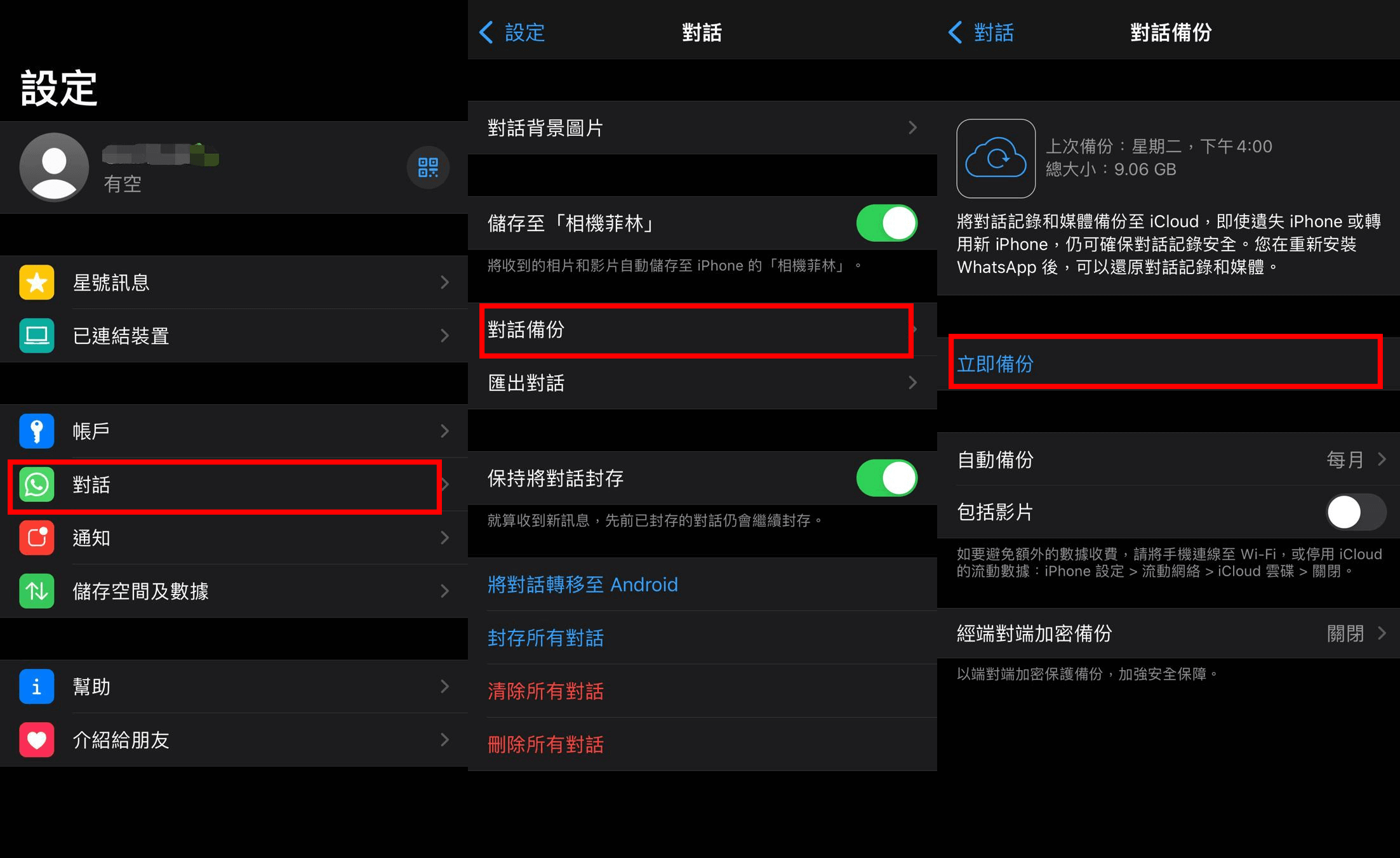
Android backup: Go to Settings > > Chats > > Chat Backup > > Back Up
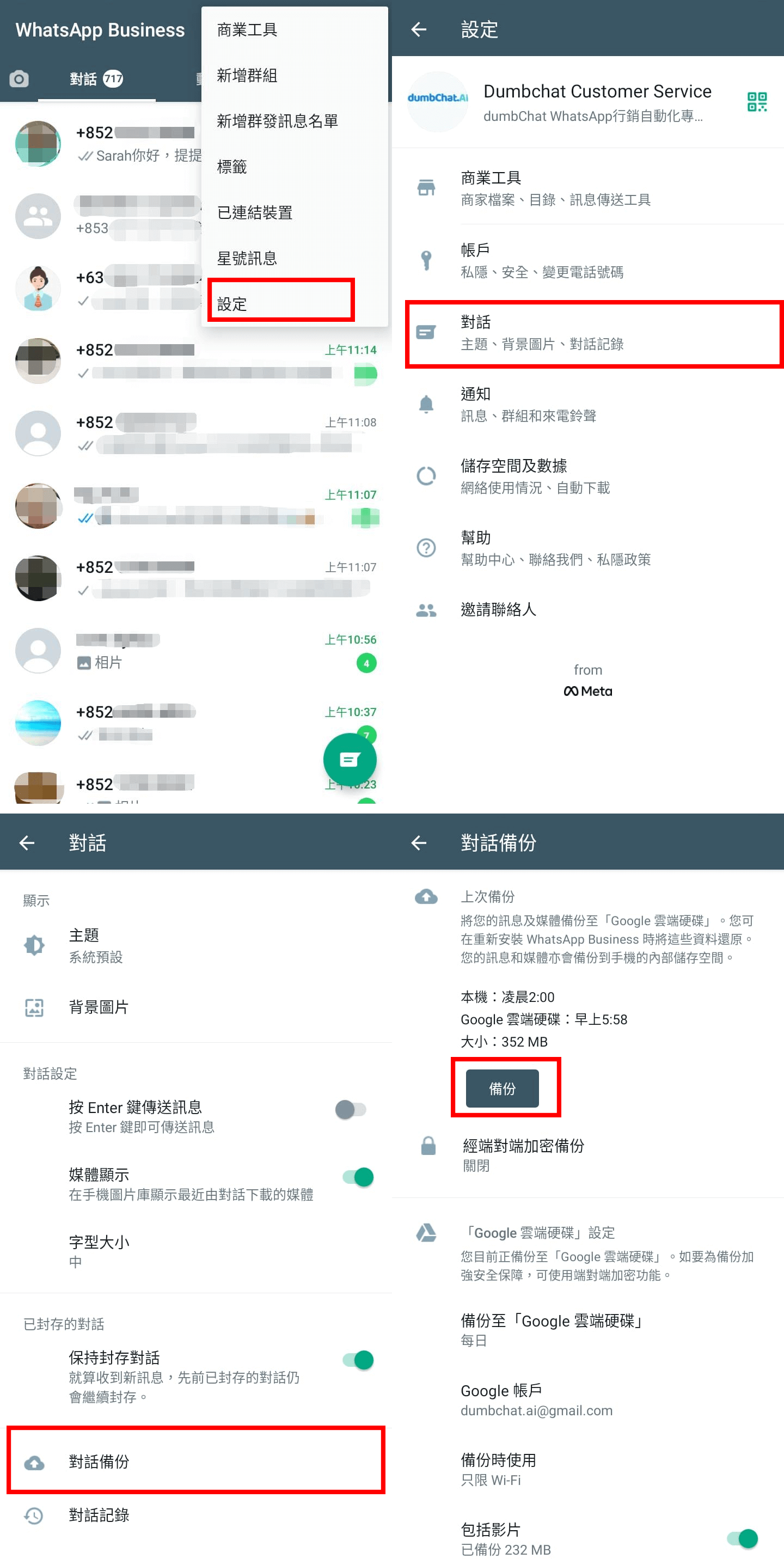
Click to learn more aboutWhatsApp Backup
Please note that using WhatsApp for business purposes may violate WhatsApp’s terms of service, potentially leading to account suspension. In such cases, recovery of the chat history would be challenging.
However, if you use dumbChat, all chat records are saved within the platform even if your WhatsApp account gets suspended, ensuring that you can retrieve the chat history and resume your communication with customers.
>>Learn More WhatsApp Marketing Tips
| unblock WhatsApp account | WhatsApp backup | WhatsApp Broadcast |
| WhatsApp link | Dual WhatApp accounts | WhatsApp on Multiple Devices |
Last Updated on 2023-11-02





