
目錄
WhatsApp is currently one of the most popular instant messaging applications, and its interactive messaging features provide users with a whole new way to communicate.
From setting up functions to improving efficiency techniques, this blog post will delve into various applications of WhatsApp interactive messages and share practical advice for protecting personal privacy, enhancing work efficiency, and addressing common issues.
By mastering these techniques, you will be able to communicate more easily and enjoyably using WhatsApp, making communication more efficient and convenient.
dumbChat.AI is a system that connects and integrates your social media and instant messaging accounts such as WhatsApp, FB messenger etc.. The intelligent robot can quickly respond to customer needs, automatically process orders and speed up transactions. Click here for pricing details.
What are WhatsApp Interactive Messages?
WhatsApp interactive messages are a powerful communication tool that allows users to interact in a more intuitive and dynamic manner. Through various interactive features such as emojis, group management, and personal privacy protection, users can more flexibly utilize these functions to enhance communication efficiency and experience.
Whether in everyday life or in work scenarios, mastering WhatsApp interactive messaging features can bring convenience and enjoyable communication experiences.
There are mainly two types of interactive messages on WhatsApp: menu-based messages and quick reply buttons. These two features are designed to increase interaction between users and customers, similar to chatbots, enabling customers to easily click to reply.
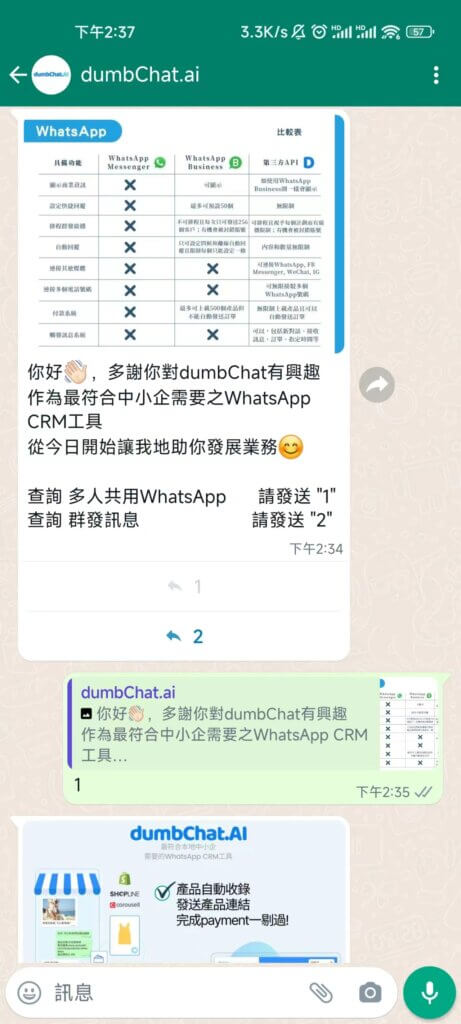
Menu-based Messages
Menu-based messages allow users to create menus containing up to 10 options, where users can customize the content of each option, including titles and descriptions. Users can simply click to clearly see each option and send it immediately, eliminating the need to repeatedly input the same text to reply to customers.
Quick Reply Buttons
The Quick Reply Buttons feature allows users to provide up to 3 options below each message.
For example, when asking “Which type of offer do you prefer for future promotions?”, you can provide options like “Discount Code”, “Free Gift”, and “Points Reward” using quick reply buttons for customers to choose from.
Additionally, you can customize images, titles, option names, and other content to make the interaction more vivid.
How to Set Up WhatsApp Interactive Messaging Features?
Setting up interactive messaging features in WhatsApp is very simple. Here’s a step-by-step guide:
- Open the WhatsApp application and enter the chat where you want to send the message.
- Enter your message in the text box.
- On the right side of the text box, find the plus icon and click on it.
- From the pop-up options, select “Interactive Message.”
- Follow the prompts to choose the desired interactive elements, such as polls, calendars, or locations, etc.
- Once you’ve finished setting up, click “Send.”
The Benefits of Using Whatsapp Interactive Messages
Reshaping Customer Experience
WhatsApp interactive messages have become a powerful tool for guiding customers along their predefined journey. Businesses can tailor personalized messages based on customer needs and context, providing a more intimate experience.
For instance, merchants can display a list of appointment times or quickly show customers their previous delivery addresses using reply buttons. This meticulous design allows customers to easily find the information they need with just one click to complete their reply.
Avoid Human Errors
Interactive messages provide people with a simpler, more consistent way to access content provided by businesses. Because each button is carefully designed, human errors (such as incorrect inputs or unclear information) can be almost completely avoided. Without interactive messages, customers and businesses would have to manually input each response, which could potentially introduce unnecessary ambiguity into communication.
Increase Conversion Rates
Businesses can use CTA buttons to guide customers to contact them or to direct them to visit a website in broadcast promotional messages, thereby increasing conversion rates. Through testing, WhatsApp has found that interactive messages yield higher response rates and conversion rates compared to plain text messages. This is because they can guide customers throughout the conversation and prompt them to respond quickly.
Personalized Messages Bring Closer to Customers
Interactive messages can provide instant responses based on customers’ needs and context. Setting up personalized messages, such as when a customer wants to book a service, you can respond with a menu containing available time slots, or use reply buttons to display past delivery addresses.
No Need For Templates
Interactive messages require no templates or pre-approval, making them extremely convenient and fast!

Scenarios For Whatsapp Interactive Messages
Menu-based messages are most suitable for:
- Frequently Asked Questions (FAQ): Allow customers to quickly find the most commonly asked questions and their corresponding answers.
- Store Locations and Nearby Shops: Provide customers with location information for nearby shops, making it easy for them to find the location of desired products or services.
- Appointment Time Slots: Enable customers to easily choose available appointment time slots, saving time.
- Recent Order Selection: Quickly view and select recent orders, making it convenient for customers to take further actions.
On the other hand, reply buttons are more suitable for personalized quick response questions, such as:
- Supplementary Questions: Allow customers to quickly ask supplementary questions to resolve any doubts or areas of confusion.
- Updating Personal Information: Enable customers to easily modify their personal information, ensuring data accuracy.
- Reordering: Allow customers to reorder items quickly, saving their time and effort.
- Return Requests: Provide customers with a convenient way to submit return requests, addressing any unexpected situations.
- Payment Method Selection: Enable customers to choose their preferred payment method, providing a more convenient shopping experience.
Guiding Customers into WhatsApp Conversations: Adding a WhatsApp Button to Your Website
Typically, online stores provide contact information such as WhatsApp numbers, Line IDs, etc., on their websites. However, many customers have to manually enter these numbers to reach out to the business, which can be inconvenient and may even deter them from inquiring or making a purchase. This step is far from being “user-friendly”!
So, how can you ensure that every potential customer can easily reach you? If you have this question in mind, then don’t miss the information below!

With dumbChat, you can easily add a pop-up live chat button to your website without the need for coding by engineers. When customers click the Live Chat button, they can choose to use their preferred social messaging platforms such as WhatsApp, Line, Facebook Messenger, etc., to immediately contact the business.
WhatsApp will automatically pop up a welcome message, eliminating the hassle of customers needing to save numbers and then enter content. When customers contact you via WhatsApp, dumbChat will automatically add the new number, allowing you to track customer contacts on the platform at any time.
Additionally, for existing customers, you can easily view customer data on the platform! Currently, dumbChat also offers a seven-day free trial, so don’t miss out if you’re interested!
Learn more about WhatsApp marketing tips >>
Last Updated on 2024-05-17





